ATI 100-714127 Getting Started Guide - Page 7
Getting Started, Before You Start, Record your card’s serial numbers - ati
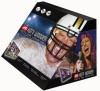 |
UPC - 727419411684
View all ATI 100-714127 manuals
Add to My Manuals
Save this manual to your list of manuals |
Page 7 highlights
Before You Start 1 CHAPTER 1: GETTING STARTED Before You Start Congratulation on the purchase of your ATI multimedia card. This section will guide you through the process of gathering information required for registering your graphics card for warranty and customer service. Record your card's serial numbers The 102 part number (P/N) and the serial number (S/N) printed on the addin card, shown bold and underlined in the illustration below, are required for registration. Write these numbers down before installing your new ATI product. These numbers are required for registering your product. A possible arrangement of the serial number and 102 part number X Serial number Y 102 part number With HDTV WONDER™ you can receive free-to-air digital television (DTV) broadcasts in all high definition television (HDTV) formats - 480i, 480p, 720p, and 1080i, with 5.1 channel surround sound. You can also receive up to 125 analog cable television channels and 70 analog antenna channels in smooth, full-motion video in full-screen or in a window. HDTV WONDER™ delivers advanced features: TV-ON-DEMAND™, EAZYLOOK™ (only with supported ATI products), Closed Captioning, Still Capture, Scheduled Events, Electronic Program Information, Parental Control, and more. • Not all channel options are available in all countries. The actual number of stations received will vary depending on the services provided in your area. HDTV Video Benefits. High-definition TV offers significantly more detail than analog, Standard Definition or Enhanced Definition TV. Highdefinition formats - 720p (1280x760, progressive) or 1080i (1920x1080, interlaced) - offer a picture better than a DVD.















