ATI 100-714127 Getting Started Guide - Page 58
Online Help, Multimedia Center
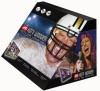 |
UPC - 727419411684
View all ATI 100-714127 manuals
Add to My Manuals
Save this manual to your list of manuals |
Page 58 highlights
52 Loading Windows in safe mode 40 M Multimedia Center starting 10 O One Touch Record 34 Online Help 4 P Parental Control 31 Product registration 41 Customer Care 41 R Recording video 32 S Schedule settings 24 Setting up DTV 12 Sizing display 12 Special features 11 Stills Gallery 36 settings 37 System requirements HDTV 4 T Troubleshooting video problems 39 TV Magazine 28 TV-ON-DEMAND 33 history 34 moving within recorded video, Jog Shuttle 33 skipping backwards and forwards in recorded video 33 starting 33 V Video settings 20 W Warranty information 43 Hardware 43 limitations 44 warranty service 43 Wizard Channel Lockout 30 HOTWORDS 26 Z Zoom and pan 29 Printed in Canada

52
Loading Windows in safe mode
40
M
Multimedia Center
starting
10
O
One Touch Record
34
Online Help
4
P
Parental Control
31
Product registration
41
Customer Care
41
R
Recording video
32
S
Schedule settings
24
Setting up DTV
12
Sizing display
12
Special features
11
Stills Gallery
36
settings
37
System requirements
HDTV
4
T
Troubleshooting
video problems
39
TV Magazine
28
TV-ON-DEMAND
33
history
34
moving within recorded video, Jog Shuttle
33
skipping backwards and forwards in recorded video
33
starting
33
V
Video settings
20
W
Warranty information
43
Hardware
43
limitations
44
warranty service
43
Wizard
Channel Lockout
30
HOTWORDS
26
Z
Zoom and pan
29
Printed in Canada









