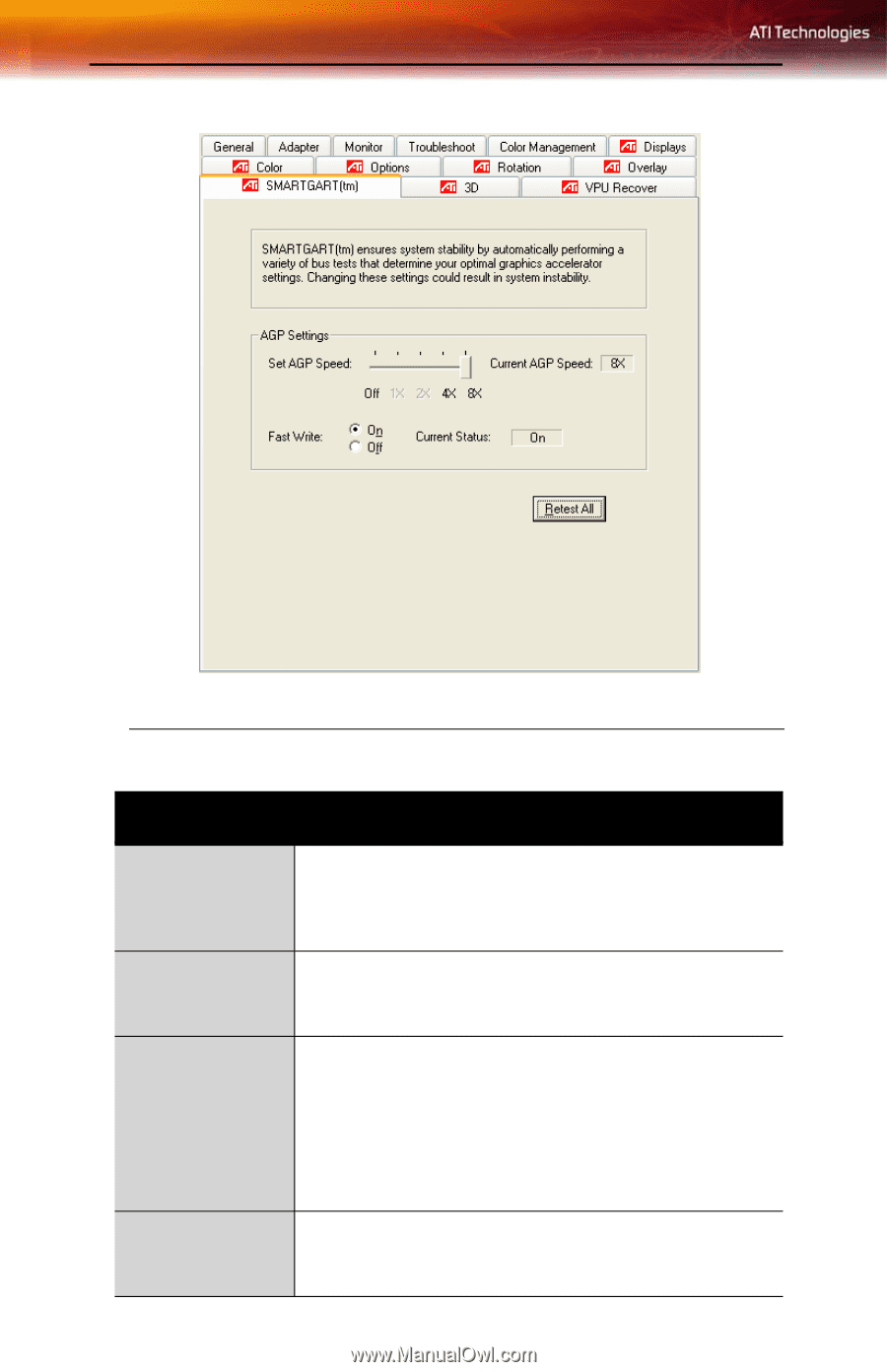ATI X800XL User Guide - Page 32
SMARTGART™, Set AGP Speed, slider, Current AGP, Speed, Fast Write radio, buttons, Current Status - ati agp
 |
UPC - 727419412087
View all ATI X800XL manuals
Add to My Manuals
Save this manual to your list of manuals |
Page 32 highlights
26 ATI SMARTGART™ Tab SMARTGART™ Tab SMARTGART™ Tab Set AGP Speed slider Current AGP Speed Fast Write radio buttons Current Status Sets the AGP bus speed. Your computer must be rebooted for changes to take effect. The speed available on the slider are dependent on your motherboard's chipset and design. Indicates the current AGP speed. Because changes will not take effect until after a reboot, this may not match the setting on the Set AGP Speed slider. Toggles Fast Write on and off. Fast Write allows the CPU to transfer data directly to the graphics accelerator. Fast Write will be on by default, providing your motherboard's chipset supports it. Note that some motherboards may claim to support Fast Write yet be incompatible with certain graphics cards. Your computer must be rebooted for changes to take effect. Indicates the current Fast Write status. Because changes will not take effect until after a reboot, this may not match the Fast Write radio button selected.