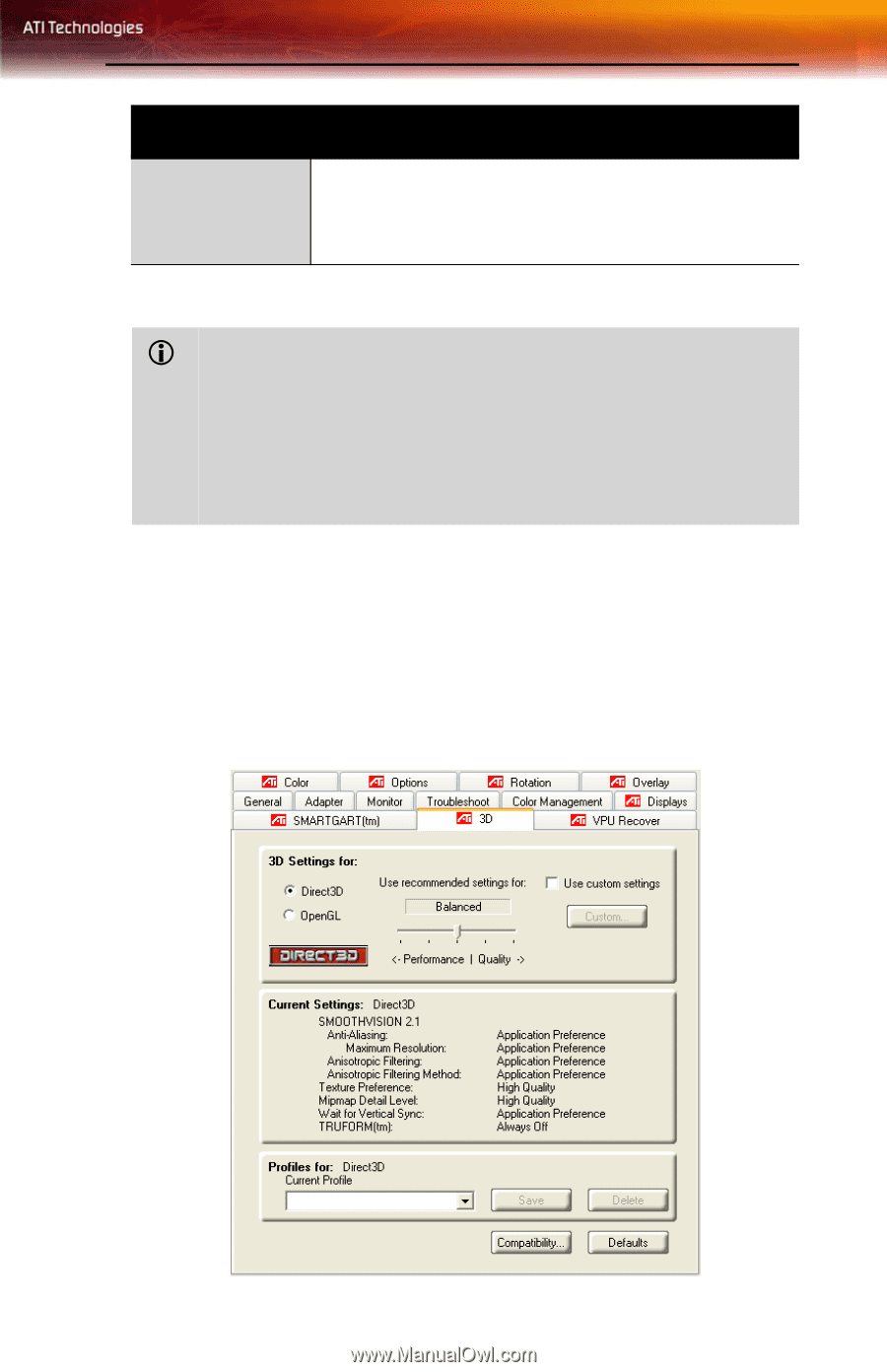ATI X800XL User Guide - Page 33
ATI 3D Tab
 |
UPC - 727419412087
View all ATI X800XL manuals
Add to My Manuals
Save this manual to your list of manuals |
Page 33 highlights
ATI 3D Tab 27 SMARTGART™ Tab Retest All button Retests all graphics bus capabilities. All tests and diagnostics are initiated immediately following a system restart. Any settings that have previously been set to Off will be turned on, providing the test passes. L When using the Retest All button, problems can arise if the user enables a secondary graphics card (in a multiple monitor environment) after the operating system has loaded. The problem exists because the secondary graphics card is enabled after the SMARTGART™ diagnostic tests have been run. To ensure system stability you should restart the computer after the secondary graphics card is enabled so that both graphics accelerators can be tested with SMARTGART™ . ATI 3D Tab This tab allows you to fine-tune settings for both Direct 3D® and OpenGL® applications. It displays existing settings and allows you to create unique application profiles.