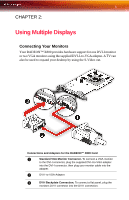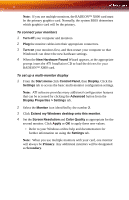ATI X800XL User Guide - Page 6
Troubleshooting .45, Compliance Information .51, Index .53, Using Your ATI HDTV Video Cable - radeon
 |
UPC - 727419412087
View all ATI X800XL manuals
Add to My Manuals
Save this manual to your list of manuals |
Page 6 highlights
vi Using TV Display Alone 37 Using Games and Applications 37 NTSC/PAL Support for the RADEON™ X800 37 38 Introduction 38 Using Your ATI HDTV Video Cable 40 Capturing Video 41 Connecting your media device for video capture 42 Setting the Windows® Volume Control 42 Troubleshooting 45 Uninstalling Old Graphics Card Software 45 Windows® New Hardware Found 45 Installing the CATALYST™ Software Suite 46 Solution Selector 47 Compliance Information 51 FCC Compliance Information 51 Industry Canada Compliance Statement 51 CE Compliance Information 52 L'Information de conformité de la CE 52 CE-befolgungInformationen 52 Index 53

vi
Using TV Display Alone
37
Using Games and Applications
37
NTSC/PAL Support for the RADEON™ X800
37
38
Introduction
38
Using Your ATI HDTV Video Cable
40
Capturing Video
41
Connecting your media device for video capture
42
Setting the Windows® Volume Control
42
Troubleshooting . . . . . . . . . . . . . . . . . . . . . . . . . . 45
Uninstalling Old Graphics Card Software
45
Windows® New Hardware Found
45
Installing the CATALYST™ Software Suite
46
Solution Selector
47
Compliance Information . . . . . . . . . . . . . . . . . . . . 51
FCC Compliance Information
51
Industry Canada Compliance Statement
51
CE Compliance Information
52
L’Information de conformité de la CE
52
CE-befolgungInformationen
52
Index . . . . . . . . . . . . . . . . . . . . . . . . . . . . . . . . . . . . 53