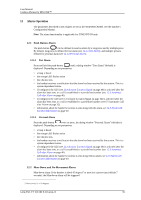Aastra DT433 User Guide - Cordless Phones for MX-ONE - Page 40
External Follow-me, Personal Number
 |
View all Aastra DT433 manuals
Add to My Manuals
Save this manual to your list of manuals |
Page 40 highlights
User Manual Cordless Phones for MX-ONE™ 8.1.2 Cancel Internal Follow-me: 1 Press #21# (U.K: #2#) 2 Press Wait for the call timer t start in the display. 3 Press to finish the procedure. 8.2 External Follow-me If External Follow-me is allowed, calls to your extension can be diverted to an external number of your choice. The phone can still be used for outgoing calls. 8.2.1 Order External Follow-me: 1 Press *22# (U.S and Canada *23#) 2 Dial digit or digits to get a line and enter the external number. 3 Press # and Wait for the call timer to start in the display. 8.2.2 Press to finish the procedure.Cancel External Follow-me: 1 Press #22# (U.S and Canada #23#) 2 Press Wait for the call timer t start in the display 8.3 Personal Number With the personal numbers and profiles feature you can be reached on your normal office phone number even if you are out of office. A search profile (1-5) can be designed to fit the situation (in office, travelling, at home, and so on). Both internal and external phone numbers can be used in a profile. Your search profile is programmed or modified by system administrator. 8.3.1 Activate or change profile from own extension: 1 Press *10* 2 Enter the search profile digit (1-5) 3 Press # and Wait for the call timer to start in the display. 4 Press to finish the procedure 8.3.2 Cancelling Personal number: 1 Press #10 # 2 Press Wait for the call timer to start in the display 3 Press to finish the procedure. 1424-EN/LZT 103 089 B 2014-04-13 34