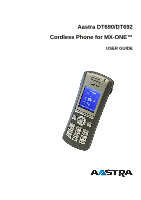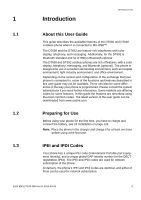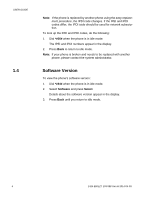Aastra DT690 User Guide DT690 and DT692 for MX-ONE
Aastra DT690 Manual
 |
View all Aastra DT690 manuals
Add to My Manuals
Save this manual to your list of manuals |
Aastra DT690 manual content summary:
- Aastra DT690 | User Guide DT690 and DT692 for MX-ONE - Page 1
U1F204035S21E42R-EGNU/LIZDTE103 088 Aastra DT690/DT692 Cordless Phone for MX-ONE™ rsiimes USER GUIDE - Aastra DT690 | User Guide DT690 and DT692 for MX-ONE - Page 2
USER GUIDE Copyright Copyright © Aastra Telecom Sweden AB 2014. All rights reserved. No parts of except in accordance with the following terms. When this publication is made available on Aastra media, Aastra gives its consent to downloading and printing copies of the content provided in this file - Aastra DT690 | User Guide DT690 and DT692 for MX-ONE - Page 3
the features are described using the most common codes. The latest version of the user guide can be downloaded from www.aastra.com. Preparing for Use Before using your phone for the first time, you have to charge and connect the battery, see 23 Installation on page 125. Note: Place the phone in the - Aastra DT690 | User Guide DT690 and DT692 for MX-ONE - Page 4
USER GUIDE 1.4 Note: If the phone is replaced by another phone using the easy replacement procedure, the IPDI code changes. If the IPEI and IPDI codes differ, the IPDI code should be used for network subscription. To look up the IPEI and IPDI codes, do the following: 1. Dial *#06# when the phone is - Aastra DT690 | User Guide DT690 and DT692 for MX-ONE - Page 5
a few minutes before the phone registers into the system. Standby Time Poor radio signals (far away from the system base station) reduce the handset standby and talk times. High loudspeaker or ringer volume, frequent key activation and display illumination as well as active vibration alarm and - Aastra DT690 | User Guide DT690 and DT692 for MX-ONE - Page 6
the telephone. Follow the operating instructions and adhere to all warnings and safety precautions located on the product, the Quick Reference Guide and this User Manual. This product shall only be used with the following batteries: • Art.No.: 660216 Battery Single chargers shall only be connected - Aastra DT690 | User Guide DT690 and DT692 for MX-ONE - Page 7
SAFETY INSTRUCTIONS • Remove the battery before cleaning the telephone to reduce risk of electric shock. • Unplug the battery charger from Authorized Service centre only. • Changes or modifications to the equipment not expressly approved by the party responsible for compliance could void the user's - Aastra DT690 | User Guide DT690 and DT692 for MX-ONE - Page 8
USER GUIDE 2.1.1 2.2 2.3 Frequency Range The telephone is a radio transmitter and receiver. at: http://www.aastra.com/sdoc Regulatory Compliance Statements (USA and Canada only) Portables without Bluetooth (DT690) FCC ID:BXZDH4 IC: 3724B-DH4 Portables with Bluetooth (DT690/DT692) FCC ID: - Aastra DT690 | User Guide DT690 and DT692 for MX-ONE - Page 9
SAFETY INSTRUCTIONS Portables without Bluetooth (DT690) US: 9FVW4NANDH4 HAC Portables with Bluetooth (DT690/DT692) US: 9FVW4NANDH4 HAC 2.3.1 2.3.2 FCC , which can be determined by turning the equipment off and on, the user is encouraged to try to correct the interference by one or more of - Aastra DT690 | User Guide DT690 and DT692 for MX-ONE - Page 10
USER GUIDE 2.3.3 2.3.4 10 SAR values Body worn 0.029 W/Kg This device must not be co-located or operating in conjunction with any other antenna or transmitter. Use of non-Aastra approved accessories may violate the FCC RF exposure guidelines and should be avoided. Information to User This device - Aastra DT690 | User Guide DT690 and DT692 for MX-ONE - Page 11
SAFETY INSTRUCTIONS 2.4 Bluetooth Qualified Design ID Bluetooth QD ID: B016451 1424-EN/LZT103 088 Uen H 2014-04-03 11 - Aastra DT690 | User Guide DT690 and DT692 for MX-ONE - Page 12
USER GUIDE 2.5 2.5.1 Environmental your hearing. Exposure to excessive sound pressure from a handset's earpiece or headset may cause permanently hearing loss. • Keep the using the equipment. Switch off the phone, remove the battery and unplug the mains adapter from the power outlet. Wait - Aastra DT690 | User Guide DT690 and DT692 for MX-ONE - Page 13
or any other abnormal condition when you use, charge or store the battery, remove the battery immediately from the handset and keep it away from naked flames. • The battery fluid can damage your sight. If at any time battery fluid accidentally gets into your eyes, rinse your eyes immediately with - Aastra DT690 | User Guide DT690 and DT692 for MX-ONE - Page 14
USER GUIDE 2.5.3 during charging. Make sure the environment in which the phone is charged, is well ventilated. • The cordless phone can be charged either when switched on or off. • Do not, under any circumstance, connect the battery's positive and negative leads altogether. • Do not strike or drop - Aastra DT690 | User Guide DT690 and DT692 for MX-ONE - Page 15
menu structure, and tones.The phone is shown in figure 1 on page 15. 1 14 2 13 3 12 4 5 11 6 10 7 9 8 Figure 1: Overview of the DT690/DT692 cordless phone 1 Multifunction button Can be used as a shortcut to functions; Long or double press modes Push button (DT692 only) This button - Aastra DT690 | User Guide DT690 and DT692 for MX-ONE - Page 16
and backlighting 13 Headset connector The headset connector is used to connect a headset. The headset connector cover protects the connector against dust 14 Indication lamp Indicates incoming calls and messages, low battery, and charging status Functions and Accessories The DT690 and DT692 - Aastra DT690 | User Guide DT690 and DT692 for MX-ONE - Page 17
DESCRIPTION Downloadable language ** Vibrator Headset connector Microphone on/off during call Loudspeaking function SMS (Short Message Service) * Voice mail access * Centralized management * Easy replaceable battery Easy replacement of telephone Bluetooth (factory optional DT690) * This is a system - Aastra DT690 | User Guide DT690 and DT692 for MX-ONE - Page 18
battery is fully charged within four hours. Display Information The icons and text in the display indicate functions and settings available to the user. The display gives visual feedback on all actions performed, and also textual warnings, see figure 2 on page 18. The owner ID can be set manually - Aastra DT690 | User Guide DT690 and DT692 for MX-ONE - Page 19
user information about signal strength, missed call, new message, phone lock, key lock, sound off, time and battery status. This row is always visible. The second row (Header bar) displays the current date, headset connection, Bluetooth use the phone in a DECT or an IP DECT system. Consult the system - Aastra DT690 | User Guide DT690 and DT692 for MX-ONE - Page 20
USER GUIDE - Normal. The display shows the programmed name of your network, your name and extension number, time and date, and so on, see figure 3 on page - Aastra DT690 | User Guide DT690 and DT692 for MX-ONE - Page 21
3.2.2 DT690 AND DT692 DESCRIPTION • Outgoing call - Normal outgoing call. When you make an outgoing call, the dialed number or name is displayed. - Diverted call. If the - Aastra DT690 | User Guide DT690 and DT692 for MX-ONE - Page 22
USER GUIDE 3.2.3 22 Display Icons The display icons are described below. Icon Description Signal strength Shown in the upper left corner, when the phone is connected to a system. The staples shown in display depends on the signal strength. Full battery Shown in upper right corner. Low battery - Aastra DT690 | User Guide DT690 and DT692 for MX-ONE - Page 23
DT690 AND DT692 DESCRIPTION Icon (Continued)Description (Continued) Voice mail message Appears deleted by the user. Bluetooth Indicates that Bluetooth is enabled. Bluetooth headset Indicates that a Bluetooth headset is connected to the phone. Alarm Indicates that the handset has alarm functionality - Aastra DT690 | User Guide DT690 and DT692 for MX-ONE - Page 24
USER GUIDE 3.2.4 Menu Tabs The menu tabs are listed and described below. Icon call services Call services are configured by the system administrator from the WinPDM or CPDM3. Connections Contains Bluetooth connection, headset selection, system selection and In charger selection. Bluetooth is - Aastra DT690 | User Guide DT690 and DT692 for MX-ONE - Page 25
3.3 DT690 AND DT692 DESCRIPTION Menu Structure All available phone features can be accessed through the menus. Use the navigation the Messaging icon selected Note: The phone can be used in several networks. All functions are not supported in all networks. 1424-EN/LZT103 088 Uen H 2014-04-03 25 - Aastra DT690 | User Guide DT690 and DT692 for MX-ONE - Page 26
USER GUIDE 3.3.1 Calls Menu An overview of the Calls menu . is presented in figure all > > > > > * Visible if defined in the PDM Figure 5: Calls Menu Note: Call service functions are system dependent. Parameters are set up in the CPDM3 or WinPDM. Contact the system administrator. 26 1424 - Aastra DT690 | User Guide DT690 and DT692 for MX-ONE - Page 27
3.3.2 3.3.3 DT690 AND DT692 DESCRIPTION Contacts Menu An overview of the Contacts menu 27. is presented in figure 6 on page • Call contact • Add contact --> • Search > • From contact - Aastra DT690 | User Guide DT690 and DT692 for MX-ONE - Page 28
USER GUIDE 3.3.4 Messaging Menu An overview of the Messaging menu page 28. is presented in figure 8 on • Inbox --> Message List -> • View -> • Reply --> • Enter text > • More --> • Delete > • Close • - Aastra DT690 | User Guide DT690 and DT692 for MX-ONE - Page 29
3.3.5 3.3.6 DT690 AND DT692 DESCRIPTION My Favourites Menu An overview of the My favourites menu page 29. is is a system dependent feature. **) Visible if defined in PDm or CPDM. Profiles Settings Absence** Call services Figure 10:Short cuts Menu 1424-EN/LZT103 088 Uen H 2014-04-03 29 - Aastra DT690 | User Guide DT690 and DT692 for MX-ONE - Page 30
USER GUIDE 3.3.7 Connection Menu An overview of the Connection menu page 30. is presented in figure 11 on • Bluetooth* -> • Enable / Disable > • Headset -> • Add new > • Headset • System -> • Mic on boom • Mic on cable • Hearing protection -> • Change system > • Subscribe > • - Aastra DT690 | User Guide DT690 and DT692 for MX-ONE - Page 31
3.3.8 DT690 AND DT692 DESCRIPTION Settings Menu An overview of the Settings menu 31. is presented in figure 12 on page • Sound & Alerts -> • Volume > • Ring signals -> • Message - Aastra DT690 | User Guide DT690 and DT692 for MX-ONE - Page 32
USER GUIDE the "select" soft key. Note: During a call from a locked handset, only the microphone on/off function in the call menu can be DTMF > > -> • Call > • Phonebook access > • Cancel > > > > > • DECT info • General purpose 1 - 10 -> • Link • System Figure 13:In call Menu 32 1424 - Aastra DT690 | User Guide DT690 and DT692 for MX-ONE - Page 33
3.3.10 3.3.11 DT690 AND DT692 DESCRIPTION Customizing the Menu Structure It is possible to customize the menu tree by hiding In Call functions, it is possible to define 10 extra system specific codes/general purposes. See configuration manual DT69X/DT390. 1424-EN/LZT103 088 Uen H 2014-04-03 33 - Aastra DT690 | User Guide DT690 and DT692 for MX-ONE - Page 34
USER GUIDE 3.4 Tones The following different tones are sent from the exchange to your phone. Tone Dial tone Description Special dial tone Ringing tone or queue tone - Aastra DT690 | User Guide DT690 and DT692 for MX-ONE - Page 35
DT690 AND DT692 DESCRIPTION Phone Indicator The status indicators listed below are used to indicate phone status. Table 3 Cordless Phone Indicator Indicator Orange, fixed (phone placed in charger) Green, fixed (phone placed in charger) Red, fixed Green flashing Description Battery Software - Aastra DT690 | User Guide DT690 and DT692 for MX-ONE - Page 36
long flashes, 800 Parameter error in user ms on, 100 ms off) parameters. Charger performs a factory reset and restarts. Red, flashing (800 ms on, 100 ms off) Parameter error in production parameters. Service needed for charger. Error during Easy Replacement. Service needed for both phones. 36 - Aastra DT690 | User Guide DT690 and DT692 for MX-ONE - Page 37
the phone, enter your four digit code (factory default is "0000"). Switching On To switch up. The following confirmation message is displayed: DT690 Switch on? or DT692 Switch on? Depending on switch on, or if the battery icon indicates low level, charge the battery and try again. Switching Off - Aastra DT690 | User Guide DT690 and DT692 for MX-ONE - Page 38
working outside the office. As a free seating user, and working from the office, you can log on to any free phone set. The phone set will be assigned temporarily with your extension number and your system authorities. Note: Free seating is not supported by IP DECT. Logging On To log on, do the - Aastra DT690 | User Guide DT690 and DT692 for MX-ONE - Page 39
• Press . OR • Press to answer in loudspeaking mode (handsfree). You are connected to the caller via the loudspeaker. OR • Press the answering button on the headset. Note: Calls can be answered at any time even during programming, or while keying in a number. When the phone is in idle mode, you can - Aastra DT690 | User Guide DT690 and DT692 for MX-ONE - Page 40
USER GUIDE 6.1.1 6.1.2 6.1.3 6.2 6.3 40 Call Pick-up To answer a call to a phone in another room: 1. Call the ringing extension and press . 2. When you hear a busy tone, press 8. Note: - Aastra DT690 | User Guide DT690 and DT692 for MX-ONE - Page 41
, this main extension also needs to be defined. A call to a specific extension will not be distributed to other phones in the list. The user can disable parallel ringing temporarily using the function Internal Follow-me. For more information about Internal Follow-me, see 13.2 Internal Follow-me on - Aastra DT690 | User Guide DT690 and DT692 for MX-ONE - Page 42
USER GUIDE Note: If you want to restore parallel ringing for all phones defined in the list, follow the procedure for restoring the function from the phone - Aastra DT690 | User Guide DT690 and DT692 for MX-ONE - Page 43
7 7.1 Outgoing Calls OUTGOING CALLS This chapter describes how to make calls, how to conceal your number from being displayed to the person you are calling, and how to redial the last external number dialed. Calling To make a call, you can either select a contact in one of the phonebooks - Aastra DT690 | User Guide DT690 and DT692 for MX-ONE - Page 44
USER GUIDE An international number can be dialled from the handset by entering a + character followed by the country code : • If the 0 key has been configured as a hot key. • If the handset has been set up to perform advanced functions normally used by a system administrator. 7.1.1 7.1.2 - Aastra DT690 | User Guide DT690 and DT692 for MX-ONE - Page 45
Contacts on page 55. Dialing a Number from a Text Message It is possible to dial a number included in a received text message. For detailed instructions, see 15.1.1.4 Calling a Phone Number Included In a Message on page 90. Loudspeaking (Handsfree) While waiting for a connection, dial tone or during - Aastra DT690 | User Guide DT690 and DT692 for MX-ONE - Page 46
USER GUIDE 7.3 7.4 7.4.1 7.4.1.1 46 Last External Number Re-dial When you make an external call, the system automatically stores the number dialed, regardless of whether the call was - Aastra DT690 | User Guide DT690 and DT692 for MX-ONE - Page 47
signal) when the ongoing call is finished or the next time a new call is finished. You have to answer within eight seconds, otherwise the callback service is cancelled. While waiting for callback, you can make and receive calls as usual. 4. Press to answer when you are called back. The system calls - Aastra DT690 | User Guide DT690 and DT692 for MX-ONE - Page 48
USER GUIDE 7.4.1.4 7.4.2 7.4.3 Canceling All Callbacks To cancel all callbacks, do the following: 1. Press #37#. Note: U.S. and Canada, press #6#. 2. Press . Wait for the call timer to start in - Aastra DT690 | User Guide DT690 and DT692 for MX-ONE - Page 49
7.4.3.1 7.5 7.6 OUTGOING CALLS Ordering Intrusion On a Busy Extension To intrude on a busy extension, do the following: 1. Press 4 when you hear a busy tone. Note: France, New Zealand and Sweden, press 8. Bypass If you need to get through to a certain extension that is currently being forwarded by - Aastra DT690 | User Guide DT690 and DT692 for MX-ONE - Page 50
USER GUIDE 7.7 7.8 7.8.1 7.8.1.1 7.8.1.2 50 Voice Dialing The phone is prepared for the Voice information, contact the system administrator. Authorization Codes Authorization codes are used to grant different user groups different levels of access to the telephony system. There are two types of - Aastra DT690 | User Guide DT690 and DT692 for MX-ONE - Page 51
7.8.1.3 7.8.2 7.8.2.1 7.8.2.2 2. Enter the authorization code, press # and . Wait for a verification tone. 3. Press to finish the procedure. OUTGOING CALLS Locking the Extension To lock an extension, do the following: 1. Press *73*. Note: U.S. and Canada, press *71*. 2. Enter the authorization - Aastra DT690 | User Guide DT690 and DT692 for MX-ONE - Page 52
USER GUIDE 7.8.2.3 7.8.2.4 7.8.2.5 Wait for a verification tone. 3. Dial the digits to get an external line and the external number. Opening the Phone To open your phone, do the - Aastra DT690 | User Guide DT690 and DT692 for MX-ONE - Page 53
list. The numbers can be either extension numbers or external numbers, and External numbers are preceded by the digit(s) for external call access. If supported by the system, the number's contact name can be displayed in the call list. If the same number is received, dialed or missed several times - Aastra DT690 | User Guide DT690 and DT692 for MX-ONE - Page 54
USER GUIDE 8.2 8.3 Saving a Number in the Call List To edit a number in the call list, when your phone is in idle mode, do the following: 1. Press Menu, - Aastra DT690 | User Guide DT690 and DT692 for MX-ONE - Page 55
names and numbers), which can be added, deleted and edited by the user. The phonebook lists all names in alphabetical order, where three numbers can names and numbers in this phonebook cannot be edited or deleted by the user. The phonebook lists all names in alphabetical order. The names from the - Aastra DT690 | User Guide DT690 and DT692 for MX-ONE - Page 56
USER GUIDE 9.2 9.2.1 9.2.2 9.2.2.1 56 Dialing a Contact from the Central Phonebook (Optional) In the central phonebook, it is possible to search by name, number, or the last result. When - Aastra DT690 | User Guide DT690 and DT692 for MX-ONE - Page 57
9.2.3 9.3 Viewing Last Search Result To view the last search result: 1. Press Menu, select , and press Select. 2. Select Central Phonebook, and press Select. 3. Select Last Result, and press Select. CONTACTS Adding a Name and a Number To add a name and a number to the phonebook, do the following: - Aastra DT690 | User Guide DT690 and DT692 for MX-ONE - Page 58
USER GUIDE 9.4 9.5 Changing a Name and a Number To edit a name or number in your list of contacts, do the following: 1. Press Menu, select , and press Select. 2. Select Edit - Aastra DT690 | User Guide DT690 and DT692 for MX-ONE - Page 59
9.6 9.6.1 9.6.2 CONTACTS Writing Text and Numbers This section explains how to write text and numbers, which is useful when you want to add a new entry in the phonebook, or send a text message. To enter a name or number, use the following keys: • Press or on the navigation key, , to move the cursor - Aastra DT690 | User Guide DT690 and DT692 for MX-ONE - Page 60
USER GUIDE 9.6.3 Special Characters Use the keypad to enter letters and characters. Press a key once for the first letter or character, twice for the second, three times - Aastra DT690 | User Guide DT690 and DT692 for MX-ONE - Page 61
10.1 Soft Keys There are three soft keys, located beneath the display. In idle mode, these keys can be used for functions defined by the user of the phone. To assign a function to a soft key, do the following: 1. Press Menu, select , and press Select. 2. Select Soft keys and press Select. 3. Select - Aastra DT690 | User Guide DT690 and DT692 for MX-ONE - Page 62
USER GUIDE 10.2 10.3 62 Hot Keys A hot key can be programmed to give access to frequently used functions such as dialling a specific phone number, a shortcut to - Aastra DT690 | User Guide DT690 and DT692 for MX-ONE - Page 63
press activates one function, and a double press activates another function. The key is not used by default, but can be defined by the user of the phone. To assign functions to the multifunction button, do the following: 1. Press Menu, select , and press Select. 2. Select Multifunction button, and - Aastra DT690 | User Guide DT690 and DT692 for MX-ONE - Page 64
USER GUIDE Note: Depending on which function you select, you may need to enter more information or make more selections. If, for example, you select Phone call - Aastra DT690 | User Guide DT690 and DT692 for MX-ONE - Page 65
11 11.1 11.2 Favorites FAVORITES From the My favourites tab ( ) you can customize your own menu with frequently used functions. When you select , a list of predefined functions is displayed, for example Write new message, Central Phonebook, and Call list. Adding a Favorite To add a new favorite, - Aastra DT690 | User Guide DT690 and DT692 for MX-ONE - Page 66
USER GUIDE 12 12.1 12.2 12.3 66 During Calls This chapter describes the options available during a call, such as call forwarding, call waiting, and conference. It also - Aastra DT690 | User Guide DT690 and DT692 for MX-ONE - Page 67
12.4 12.5 DURING CALLS To switch on the microphone again, do the following: 1. Press More, select Microphone on, and press Select. Or Press and hold . A short beep is heard to indicate that the microphone is turned on /off. Note: During an emergency call, the soft key More is disabled, which - Aastra DT690 | User Guide DT690 and DT692 for MX-ONE - Page 68
USER GUIDE 12.6 12.6.1 12.6.2 68 Inquiry Inquiry means placing an ongoing call on hold, and then calling a new party. Note: This feature needs to be configured - Aastra DT690 | User Guide DT690 and DT692 for MX-ONE - Page 69
12.8 Emergency call If configured in the WinPDM/CPDM3, any one of up to five predefined emergency numbers can be called, even if the handset or keypad has been locked. For additional information, see section 19.4 Phone Locks. 12.9 Blind Transfer With the blind transfer feature, you can transfer - Aastra DT690 | User Guide DT690 and DT692 for MX-ONE - Page 70
USER GUIDE 12.10 12.10.1 12.10.2 12.11 70 Note: If Transf. to new does not appear when you press More, you can also do - Aastra DT690 | User Guide DT690 and DT692 for MX-ONE - Page 71
12.11.1 12.11.2 DURING CALLS Putting the Ongoing Call On Hold To put the ongoing call on hold and answer the waiting call, do the following: 1. Press R. The ongoing call is put on hold and your phone rings to announce the waiting call. Note: R is default for this function. If this soft key is - Aastra DT690 | User Guide DT690 and DT692 for MX-ONE - Page 72
USER GUIDE 12.13 2. Dial the number, and press . When the third party has answered, continue with the following to establish a conference: 3. Press More, select Conference and - Aastra DT690 | User Guide DT690 and DT692 for MX-ONE - Page 73
another internal or external destination whenever you are absent or busy, or travelling, or when you simply would rather not be disturbed. Diversion from Call Services Menu A soft key or a hot key can be pre-programmed with a shortcut to the Diversion function, see 10 Shortcuts on page 61, or by - Aastra DT690 | User Guide DT690 and DT692 for MX-ONE - Page 74
USER GUIDE 13.1.2 13.2 13.2.1 13.2.2 74 Canceling Diversion To stop diversion, do the following: 1. Press Menu, select and press Select. 2. Step to Call services, and press Select. 3. Select Divert calls and press Select. 4. Select Internal, External, No reply or When busy, and press Select. 5. - Aastra DT690 | User Guide DT690 and DT692 for MX-ONE - Page 75
icon > after your number. A special dial tone will be heard. The phone can still be used for outgoing calls. See also 13.1 Diversion from Call Services Menu on page 73 and 20.3 In Charger on page 119. Ordering External Follow-me To order external follow-me, do the following: 1. Press *22 - Aastra DT690 | User Guide DT690 and DT692 for MX-ONE - Page 76
USER GUIDE 13.3.2 13.3.3 76 Note: U.S. and Canada, press *23#. 2. Dial the digit or digits to get a line, and enter the external number. 3. Press # and . Wait for - Aastra DT690 | User Guide DT690 and DT692 for MX-ONE - Page 77
and Using Search Profiles on page 79. When the personal number feature is activated, incoming calls are transferred to your selected phones or backup services in the order specified. If an answering position in the profile is busy, the call can be transferred to another predefined position in the - Aastra DT690 | User Guide DT690 and DT692 for MX-ONE - Page 78
USER GUIDE 13.4.2 13.4.3 Cancelling Personal Number From Your Office Phone To cancel the personal number feature from your phone, do the following: 1. Press #10#. 2. Press . Wait - Aastra DT690 | User Guide DT690 and DT692 for MX-ONE - Page 79
by the system administrator. Note: If a profile handling application is connected to the system, profiles can be edited via the Intranet. See separate instructions for the profile handling application. When you create a search profile, keep the following in mind: • Avoid ring times longer than 45 - Aastra DT690 | User Guide DT690 and DT692 for MX-ONE - Page 80
USER GUIDE • Consider what should happen while you are busy on a phone. Available options are Diversion to Voice Mail and Diversion to the operator. • If an answering - Aastra DT690 | User Guide DT690 and DT692 for MX-ONE - Page 81
13.5 CALL FORWARDING Settings Form For Search Profiles Fill in your contact details • Name Department Phone Number Account Table 7 Profile 1 Search order Type of phone or Answering position Can be Desk, Cordless, Mobile, External, Voice Mail, Operator, and so on. 1 2 3 Phone number - Aastra DT690 | User Guide DT690 and DT692 for MX-ONE - Page 82
USER GUIDE 13.6 Search order Type of phone or Answering position Can be Desk, Cordless, Mobile, External, Voice Mail, Operator, and so on. 3 Phone number Ring time ( - Aastra DT690 | User Guide DT690 and DT692 for MX-ONE - Page 83
13.6.2 13.6.3 CALL FORWARDING example, activate Direct diversion for extension 1234 while being located at extension 5678. Follow the steps below to activate Direct diversion for another extension: 1. Press *21* extension number to divert * # 2. Press and wait for the call timer to start in the - Aastra DT690 | User Guide DT690 and DT692 for MX-ONE - Page 84
USER GUIDE currently located at. You can, for example, activate Diversion on busy for extension 1234 while being located at extension 5678. Follow the steps below to - Aastra DT690 | User Guide DT690 and DT692 for MX-ONE - Page 85
Ordering Absence Information For Your Extension To order absence information, do the following: 1. Press Menu, select , and press Select. 2. Select Call services, and press Select. 3. Select Absence and press Select. The available absence reasons are displayed. The options may vary depending on the - Aastra DT690 | User Guide DT690 and DT692 for MX-ONE - Page 86
USER GUIDE 14.2 14.3 86 2. Enter the absence code (0-9) and, if requested, enter time or date absence information, do the following: 1. Press Menu, select , and press Select. 2. Select Call services, and press Select. 3. Select Absence and press Select. 4. Select Deactivate and press Select. The - Aastra DT690 | User Guide DT690 and DT692 for MX-ONE - Page 87
14.4 ABSENCE INFORMATION (OPTIONAL) 4. Press * and enter the date or time for when the other person will return. 5. Press # and . Wait for the call timer to start in the display. 6. Press to finish the procedure. The display on the other person's extension shows the reason, and if entered, time or - Aastra DT690 | User Guide DT690 and DT692 for MX-ONE - Page 88
USER GUIDE 15 15.1 15.1.1 Messages There are three types of messages available: • Text Messages (SMS), see 15.1 Text Messages (SMS) on page 88. • Manual Message Waiting (MMW), see 15.2 Manual that is SMS (Short Message Service), to and from other phones only if the Aastra Inte- grated Messaging - Aastra DT690 | User Guide DT690 and DT692 for MX-ONE - Page 89
Inbox, and press Select. 3. Select which message to reply to and press View. 4. Select Reply. 5. Write the message and press Send. Note: For instructions on how to write text and numbers, see 9.6 Writing Text and Numbers on page 59. 15.1.1.2 Deleting a Message To delete a message, do the following - Aastra DT690 | User Guide DT690 and DT692 for MX-ONE - Page 90
USER GUIDE 15.1.1.3 15.1.1.4 15.1.1.5 90 5. Press Yes to confirm. The message is deleted. Calling the Sender of a Message To call the sender of a message, do the - Aastra DT690 | User Guide DT690 and DT692 for MX-ONE - Page 91
8. Press Back. The number will be saved in the contact list. MESSAGES 15.1.2 Writing and Sending a Message To write and send a message, do the following: 1. Press Menu, select , and press Select. 2. Select Write new message, and press Select. 3. Write the message and press Send. Note: The - Aastra DT690 | User Guide DT690 and DT692 for MX-ONE - Page 92
USER GUIDE 15.2 15.2.1 15.2.2 92 2. Select Inbox to forward a received message and to select a number from the contact list, and press Send to forward the message. Manual Message Waiting (MMW) The Manual Message Waiting (MMW) feature enables you to send and receive message waiting signals when the - Aastra DT690 | User Guide DT690 and DT692 for MX-ONE - Page 93
mailbox may leave a voice message of their own which you later can retrieve from your mailbox. When you enter your mailbox, you will hear recorded instructions on how you do to listen to, record, store and delete messages, and how to change your security code. Note: How to handle your mailbox - Aastra DT690 | User Guide DT690 and DT692 for MX-ONE - Page 94
USER GUIDE 15.3.1 15.3.2 15.3.2.1 15.3.2.2 94 Activating Voice Mail For instructions on how to activate voice mail, see 13.1 Diversion from Call Services Menu on page 73. Use the number to the voice mail system as the diversion number. Listening To Voice Mail When you receive a new voice - Aastra DT690 | User Guide DT690 and DT692 for MX-ONE - Page 95
MESSAGES OR 1. Press Menu, select , and press Select. 2. Select Inbox, and press Select. If you are prompted for your security code, enter it. Note: The security code is the same as the extension number at delivery. The icon is displayed first in the inbox list. 3. Select the voice mail message, and - Aastra DT690 | User Guide DT690 and DT692 for MX-ONE - Page 96
USER GUIDE 16 16.1 16.2 16.3 Group Features This chapter describes the different group features available for this cordless phone. Group Call Pickup People working in a team - Aastra DT690 | User Guide DT690 and DT692 for MX-ONE - Page 97
order group do not disturb An extension having GroupDoNotDisturb programming category set can activate group do not disturb by dialing the following procedure 1. Lift the handset (dial tone) 2. Press *25*group number# (special dial tone). 1424-EN/LZT103 088 Uen H 2014-04-03 97 - Aastra DT690 | User Guide DT690 and DT692 for MX-ONE - Page 98
USER GUIDE 16.4.2 16.4.3 3. Replace the handset. To cancel group do not disturb An extension having GroupDoNotDisturb programming category set can cancel group do not disturb by dialing the following procedure: 1. Lift the handset (dial tone) 2. Press #25*group number#. 3. Replace the handset. To - Aastra DT690 | User Guide DT690 and DT692 for MX-ONE - Page 99
receives a notification that the alarm has been received by the system. This is a system dependent feature. • information about the handset's location is sent along with the alarm. Note: Requires CPDM3 Personal Alarm Press and hold the push - button twice or more, the dialog window Personal - Aastra DT690 | User Guide DT690 and DT692 for MX-ONE - Page 100
USER GUIDE 17.1.3 • the orange LED flashes twice • the vibrator stirs • the handset calls a pre- defined number or an acoustic location sound is heard. These features requires settings in WinPDM/CPDM3. • the handset receives a notification that the alarm has been received by the system. This is a - Aastra DT690 | User Guide DT690 and DT692 for MX-ONE - Page 101
18 18.1 18.1.1 OTHER USEFUL FEATURES Other Useful Features This chapter describes more useful features available for the cordless phone and the exchange. Account Code The account code function is used to charge a call to an account number or to prevent unauthorized calls from your phone. The - Aastra DT690 | User Guide DT690 and DT692 for MX-ONE - Page 102
USER GUIDE cancelled). • Internal and External Follow-me • Manual Message Waiting/Message Diversion Ordering General Deactivation To order in the display. 3. Press to finish the procedure. Night Service When the exchange is in night service mode, all incoming calls to the operator are transferred to - Aastra DT690 | User Guide DT690 and DT692 for MX-ONE - Page 103
Selected external calls to the operator are transferred to one specific extension. Answer the call in the normal way. Universal Night Service All incoming calls to the operator are transferred to a universal signaling device, for example the common bell. Answer the call as described in 16.2 Common - Aastra DT690 | User Guide DT690 and DT692 for MX-ONE - Page 104
USER GUIDE 18.7 18.7.1 18.7.2 104 Direct Inward System Access (DISA) If you are assigned to use the DISA function, you can work from outside the office - Aastra DT690 | User Guide DT690 and DT692 for MX-ONE - Page 105
unobtainable tone and a display message is informing about this feature To order do not disturb To order do not disturb, do the following: 1. Lift the handset (dial tone) 2. Press *27#. 3. Replace the handset. To cancel do not disturb To cancel do not disturb, do the following: 1. Lift the - Aastra DT690 | User Guide DT690 and DT692 for MX-ONE - Page 106
USER GUIDE 19 19.1 19.1.1 19.1.2 Settings From the Settings tab, , in the main menu, it is possible to change for example sound and alert settings, display - Aastra DT690 | User Guide DT690 and DT692 for MX-ONE - Page 107
19.1.3 19.1.4 19.1.5 SETTINGS Switching Vibrator On and Off To switch the vibrator on and off, do the following: 1. Press Menu, select , and press Select. 2. Select Sound & Alerts, and press Select. 3. Select Vibrating alert, and press Select. 4. Choose between On, On when silent (the vibrator is - Aastra DT690 | User Guide DT690 and DT692 for MX-ONE - Page 108
USER GUIDE 19.2 19.2.1 19.2.2 Display Display settings include brightness and screen saver also in call, and press Select. 5. Press Back to save the setting. Note: For DT690; when charging the handset and the screen saver is shown, any missed calls/incoming messages will be indicated by a high - Aastra DT690 | User Guide DT690 and DT692 for MX-ONE - Page 109
to increase or decrease the contrast. 5. Press OK to save the setting. 19.3 Time and Date You can set time and date by following the instructions in the following two sections. 19.3.1 Setting Time Format To set the time, do the following: 1. Press Menu, select , and press Select. 2. Select Time - Aastra DT690 | User Guide DT690 and DT692 for MX-ONE - Page 110
USER GUIDE 19.4 19.4.1 110 • MM/DD/YYYY (that is, 09/17/2009, also called US) • key lock can be configured by the administrator in WinPDM/CPDM3. For additional information, see the Configuration manual for handsets. Note: A call can be answered or ended while the keypad is locked. Any one of five - Aastra DT690 | User Guide DT690 and DT692 for MX-ONE - Page 111
the Locks menu. To deactivate Select "Off" Automatic Key Unlock The user can configure a locked keypad to unlock automatically when a call or message automatic lock on, but it is possible to manually lock and unlock the keypad as well. To lock the keypad manually, do the following: 1. Press . 2. - Aastra DT690 | User Guide DT690 and DT692 for MX-ONE - Page 112
USER GUIDE 19.4.3.1 19.4.4 19.4.5 112 Note: It is possible to answer or reject incoming calls while the keypad is locked. If configured in the WinPDM or CPDM3, it is also possible to make an emergency call while the keypad is locked. Unlocking the Key Lock Manually do a factory reset in WinPDM or - Aastra DT690 | User Guide DT690 and DT692 for MX-ONE - Page 113
and press Select. 3. Enter a name and press Save to save the setting. Changing Answering Methods The phone can be set to answer a call automatically when a headset is used, or to answer a call by a press on any key. You can also change the answering behavior to: • use Loudspeaking directly when is - Aastra DT690 | User Guide DT690 and DT692 for MX-ONE - Page 114
USER GUIDE 19.6.1 19.6.2 19.6.3 Normal Answering The answering behavior is Select. 5. Press Back to save the setting. Automatic Answer (Headset Mode) Note: The automatic answer mode is only relevant when a headset or a Bluetooth headset is connected. To set the phone to answer automatically, do the - Aastra DT690 | User Guide DT690 and DT692 for MX-ONE - Page 115
19.7 19.8 SETTINGS Changing Menu Language Display messages are available in 18 languages: Brazilian Portuguese, Czech, Danish, Dutch, English, Finnish, French, German, Greek, Hungarian, Italian, Norwegian, Polish, Russian, Slovak, Spanish, Swedish and Turkish. Note: It is possible to download one - Aastra DT690 | User Guide DT690 and DT692 for MX-ONE - Page 116
USER GUIDE 20 Procedure Call When configuring the functions Call services, In Call menu, Contacts, or a shortcut/service to the See the following example for more information. Example of configuration: A user wants to create a service with the Phone call function. The PBX requires that a prefix - Aastra DT690 | User Guide DT690 and DT692 for MX-ONE - Page 117
, and Headset. Note: Bluetooth is optional, and is only visible in the connections menu if Bluetooth is ordered with the phone. 21.1 21.1.1 21.1.2 21.1.3 Bluetooth Bluetooth is optional for DT690 but is standard for DT692. This function is only visible in the menu if bluetooth is supported by the - Aastra DT690 | User Guide DT690 and DT692 for MX-ONE - Page 118
the PIN code. See the user manual for the Bluetooth headset. 8. Press OK. If the pairing mode was successful, the following message is displayed: Pairing successful. When a Bluetooth headset is connected, is displayed in front of the headset. System The cordless phone supports GAP/CAP standard. This - Aastra DT690 | User Guide DT690 and DT692 for MX-ONE - Page 119
21.2.2 21.2.3 CONNECTION moving them up or down in the list. It is also possible to get priority information by selecting Info. 1. Press Menu, select , and press Select. 2. Select System, and press Select. 3. Select Priority, and press Select. 4. Change the priority if needed by selecting Up or - Aastra DT690 | User Guide DT690 and DT692 for MX-ONE - Page 120
USER GUIDE 21.2.4 21.3 21.3.1 120 Note: It is not possible to unsubscribe a protected system via the System menu. For more information, contact the system administrator. 4. Select - Aastra DT690 | User Guide DT690 and DT692 for MX-ONE - Page 121
21.3.2 21.3.3 21.3.4 CONNECTION 3. Select Redirect, and press Select. 4. Press Back to save the setting. When an application or system sends a message to a redirected phone that is being charged, the application or system will receive an absence notification. If a phone is absent, the application - Aastra DT690 | User Guide DT690 and DT692 for MX-ONE - Page 122
placed in a charger. This can be useful during administration of handsets for new users. See also Configuration Manual, Aastra DT390/DT69x DECT Telephones, Headset Profiles In order to achieve optimal audio quality with the different headset types, it is recommended that you select the corresponding - Aastra DT690 | User Guide DT690 and DT692 for MX-ONE - Page 123
incoming calls, message alerts, vibrating alerts, key sound, and so on. The possibility to set up different profiles in one phone is useful when several users have access to the same phone, or if you want to be able to have different settings for when you are available, in a meeting, out - Aastra DT690 | User Guide DT690 and DT692 for MX-ONE - Page 124
USER GUIDE 22.2 22.3 22.4 Activate Profile 1. Select the wanted profile in the list. When a profile is activated, the icon is displayed in idle mode. Deleting a Profile - Aastra DT690 | User Guide DT690 and DT692 for MX-ONE - Page 125
and ending with the full charge. Note: Only use the prescribed chargers for charging. Charging Spare Batteries Spare batteries can be charged with a separate battery pack rack charger. The battery pack rack charger can charge six batteries at the same time. 1424-EN/LZT103 088 Uen H 2014-04-03 125 - Aastra DT690 | User Guide DT690 and DT692 for MX-ONE - Page 126
USER GUIDE 23.1.3 Replacing the Battery If the standby time for the cordless phone becomes too low, replace the battery with a new one. Contact the system administrator or your certified Aastra Sales partner for information on new batteries. The battery Connect the headset to the headset connector - Aastra DT690 | User Guide DT690 and DT692 for MX-ONE - Page 127
23.2.2.1 INSTALLATION To attach or remove the clip, spread the clip slightly. The ends of the clip fit into the holes on the side of your phone. Attaching a Standard Clip (Hinge Type) Attach the standard clip as described in figure 16 on page 127. 23.2.2.2 Figure 16:Screw the clip into position - Aastra DT690 | User Guide DT690 and DT692 for MX-ONE - Page 128
USER GUIDE 23.2.4 23.3 23.3.1 Security String The 800 mm long security string is 40º C. Desk PDM Charger The desk PDM charger is used for charging the phone, as well as for software download, and synchronization of parameters. The desk PDM charger is delivered with a plug-in power supply and is - Aastra DT690 | User Guide DT690 and DT692 for MX-ONE - Page 129
Charger The rack PDM charger is used for charging several phones, as well as for software download, and synchronization of parameters. The built in power supply can charge up to six cordless phones at once. Battery Pack Rack Charger The battery pack rack charger is used for charging up to six spare - Aastra DT690 | User Guide DT690 and DT692 for MX-ONE - Page 130
Bluetooth headset functions may vary. See your Bluetooth headset manual. The cordless phone is tested with a number of Bluetooth headsets. Since the Bluetooth supports the Bluetooth 2.0 standard, other headsets may also work although this has not been verified by Aastra. Using a Bluetooth Headset - Aastra DT690 | User Guide DT690 and DT692 for MX-ONE - Page 131
, the following message is displayed: Connection successful. Note: The current active headset must be deactivated before another headset can be activated. 23.4.1.2 Removing a Bluetooth Headset To remove a Bluetooth headset, do the following: 1. Press Menu, select , and press Select. 2. Go to - Aastra DT690 | User Guide DT690 and DT692 for MX-ONE - Page 132
USER GUIDE 23.4.3 23.4.4 23.4.5 23.4.6 23.4.7 132 2. the following message is displayed, follow the steps below: Audio i headset. Transfer to phone? • Press No or ignore the message to use the Bluetooth. • Press Yes to use the phone. Answering With Bluetooth A ring signal sounds both in the active - Aastra DT690 | User Guide DT690 and DT692 for MX-ONE - Page 133
. If the Bluetooth headset and the phone get out of range from each other the connection is temporarily lost. Since the last connected headset is always considered "selected", the connection is automatically established again when a call is made or received. WinPDM and CPDM3 Software and parameters - Aastra DT690 | User Guide DT690 and DT692 for MX-ONE - Page 134
USER GUIDE 24 Troubleshooting This chapter contains information on how to solve common operational problems, see table 12 on page 134, and warnings, see table on page 135, you may receive. Go through the following lists if you encounter any problems. If the checklists do not solve the problem, - Aastra DT690 | User Guide DT690 and DT692 for MX-ONE - Page 135
TROUBLESHOOTING Error or problem between components in the telephone Send the telephone for service. SERVICE NEEDED Parameters corrupt The phone is defective. Note: This display message appears in English only. Select the reset option on the middle soft key and upgrade the phone's software - Aastra DT690 | User Guide DT690 and DT692 for MX-ONE - Page 136
code. If PIN code lost enter new via PDM or do a factory reset via PDM Battery low, charge now The battery level is low. Charge the battery while it is in the telephone, or remove the battery and replace or charge it separately. Enter IPEI The phone is blocked, that is, if you have entered the - Aastra DT690 | User Guide DT690 and DT692 for MX-ONE - Page 137
TROUBLESHOOTING Display shows Could not encrypt the "Encryption required" parameter in handset, and/or, 2) enable the encryption in the base station(s); and/or, 3) Use supported base station(s), Ask your supplier. both telephones need to be sent for service. 1424-EN/LZT103 088 Uen H 2014-04-03 137 - Aastra DT690 | User Guide DT690 and DT692 for MX-ONE - Page 138
USER GUIDE 25 Glossary AC Abbreviated number Conference 3 DECT/GAP Desk charger Desk PDM charger Directory and that the quality of speech is as good as that of conventional fixed phones. DECT/GAP enables interoperability with other manufacturers' products. A charger for the cordless phone. A - Aastra DT690 | User Guide DT690 and DT692 for MX-ONE - Page 139
IPEI DECT registration. IPDI is exchanged between phones during the easy replacement procedure. Integrated Services Digital Network. Provides your system with supplementary services dial. Here you can see which version of the phone software you have. The tandem configuration is a unit consisting of - Aastra DT690 | User Guide DT690 and DT692 for MX-ONE - Page 140
USER GUIDE 26 140 Telephony Function Codes This chapter describes the country specific entered as written. They can only be used for SIP phones. For H.323 phones dedicated keys are used. Service codes are entered as * [code] # for activation, and # [code] # for deactivation. Table 13 Standard - Aastra DT690 | User Guide DT690 and DT692 for MX-ONE - Page 141
Number) Follow Me 21 External Follow Me 22 Ordering or Cancellation of 23 Interception Message Print Interception Message 26 Manual Message Waiting 31 Cancellation of Message 31 Waiting Automatic Call Back, 37 Cancellation Malicious Call Tracing 39 Calling Line Identification - Aastra DT690 | User Guide DT690 and DT692 for MX-ONE - Page 142
USER GUIDE Customer Identity Storage 77 Answer on Group Call 8 Pick-up, and Answer on Night Time Connection (* and # in the service code can be excluded) Ordering of Night Time 84 Connection Repetition of the Last External *** Number Dialed Finland: 0 U.S. and Canada: 59 Sweden: 0 U.S.

USER GUIDE
1424-EN/LZT103 088
F5
2012
03
14
Aastra DT690/DT692
Cordless Phone for MX-ONE™
rsiimes
USER GUIDE