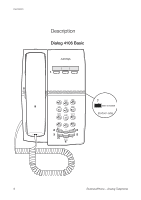Aastra Dialog 4106 Dialog 4106 Basic/4147 Medium for BusinessPhone, user guide - Page 7
Message Waiting key
 |
View all Aastra Dialog 4106 manuals
Add to My Manuals
Save this manual to your list of manuals |
Page 7 highlights
Description 1 Programmable keys Three keys for storing frequently called numbers. You can store one number per key, see section "Dial-by-Name" on page 22. Note: If you unplug the telephone, stored numbers will remain for about 24 hours. 2 Mute / Prog a. Switch microphone on or off. See section "During Calls" on page 25. b. Enter programming mode, see section "Settings" on page 59. 3 Message Waiting key a. A flashing light indicates a waiting message. See section "Messages" on page 37. b. Programmable key for storing of one frequently called number. See section "Dial-by-Name" on page 22 4 Last number redial / Pause key a. Redial last number dialled. b. Insert a pause if you have to wait for dial tone when programming a number into the memory. 5 R-key Used for example to make an inquiry, to transfer a call or to establish a conference, see section "During Calls" on page 25. 6 Volume control To adjust the volume. 7 Message Waiting switch Switch Message Waiting indication on or off. Also used to reverse the polarity in case of crossed line cables. See section "Settings" on page 59. 8 Loudspeaker (beneath handset) 9 Handset with hearing aid function Please note: The handset may attract and retain small metal objects in the earcap region. BusinessPhone - Analog Telephone 7