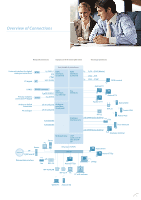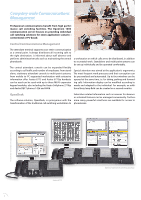Aastra OpenCom 1000 Brochure OpenCom 1000 - Page 9
OpenMessaging - Best, Informed at Any Time
 |
View all Aastra OpenCom 1000 manuals
Add to My Manuals
Save this manual to your list of manuals |
Page 9 highlights
OpenMessaging - Best Informed at Any Time Flexible and quick access to information is a vital component for business, and where permanent availability is of particular importance, the OpenMessaging module is used. Voicemail A personal, centrally managed voicemail box allows stored voice messages to be picked up from any phone or web browser. The called party is notified about incoming voice messages either via a message LED on the system phone, a special ring tone, SMS or call. If a called party fails to access an incoming voice message within a period defined specifically for them, the administrator or supervisor in the company may be notified about it. No message is then overlooked if the called party is on leave or ill. Fax Box Each incoming fax message is recorded in the server with its area code recognition. The recipient is immediately notified by phone and the message can be printed simply by pressing the print button on any fax machine of his choice (e.g. in a hotel or in the company). Unified Messaging (UMS) Evacuation OpenMessaging alert routines can be developed into a comprehensive evacuation system with a predefined evacuation plan. Doing so, the evacuation texts are assigned automatically regardless of the subscriber's location (for example: "Leave the building through staircase B" or "Please use the external fire escape ladder opposite the lift"). Up to 60 lines can be used to notify up to 1,000 people within a very short time. The UMS module communicates directly with the company's mail server. Voicemails can be forwarded via e-mail as .wav files, and fax messages as .tif files. Fax messages can be sent directly with the UMS option from any Windows application or via a fax printer driver. Alarm Systems Solutions for Guesthouses and Hotels The guest's language can be chosen automatically via the check-in and check-out function ensuring all telephony functions can be indicated, and announcements made in this language. This can be of particular importance in case of alarm or evacuation. The OpenMessaging module allows individual alert routines to be defined in places where many people need to be alerted in case of alarm (for example, facility management, hotels, hospitals). In case of noise, a preset phone number can be dialled via the system when the Baby phone module is activated. A s with standard baby monitors, an active check-up of the corresponding room is possible. In case of alarm, alert information is transmitted according to a predefined rule through text and voice messages and displayed on system phones or mobile phones (via SMS). Optionally, the alerted persons may be connected to a common conference room after the alarm report. If an alert message is not answered immediately, it is possible to choose between repeating or routing the message automatically to an alternative destination (fixed telephone or mobile phone). The alert call can also be forwarded to another user group (automatic escalation). For your safety, all OpenMessaging modules can be protected with a PIN code. 9