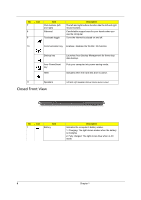Acer Aspire 3810T Acer Aspire 3810T and Aspire 3810TZ Serivce Guide - Page 16
Right View
 |
View all Acer Aspire 3810T manuals
Add to My Manuals
Save this manual to your list of manuals |
Page 16 highlights
Right View No. 1 Icon Item 5-in-1 card reader Description Accepts Secure Digital (SD), MultiMediaCard (MMC), Memory Stick (MS), Memory Stick PRO (MS PRO), xD-Picture Card (xD). NOTE: Push to remove/install the card. Only one card can operate at any given time. 2 USB 2.0 port Connects to USB 2.0 devices (e.g., USB mouse, USB camera). 3 HDMI HDMI port Supports high definition digital video connections. 4 Ethernet (RJ-45) port Connects to an Ethernet 10/100/1000- based network. 5 Kensington lock slot Connects to a Kensington-compatible computer security lock. NOTE: Wrap the computer security lock cable around an immovable object such as a table or handle of a locked drawer. Insert the lock into the notch and turn the key to secure the lock. Some keyless models are also available. 10 Chapter 1