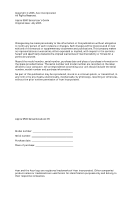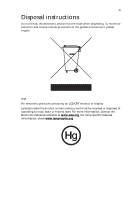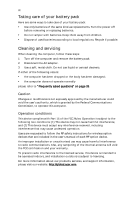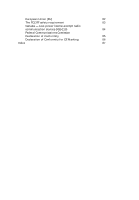Acer Aspire 9500 Aspire 9500 User's Guide - Page 7
Contents - battery
 |
View all Acer Aspire 9500 manuals
Add to My Manuals
Save this manual to your list of manuals |
Page 7 highlights
Contents Disposal instructions iii First things first iv Your guides iv Basic care and tips for using your computer iv Turning your computer on and off iv Taking care of your computer v Taking care of your AC adapter v Taking care of your battery pack vi Cleaning and servicing vi Acer Empowering Technology 1 Acer eDataSecurity Management 2 Acer eLock Management 3 Acer ePerformance Management 4 Acer eRecovery Management 5 Acer eSettings Management 6 Acer eNet Management 6 Acer ePower Management 8 Acer ePresentation Management 9 An Aspire tour 10 Front view 10 Closed front view 11 Left view 12 Right view 13 Rear view 14 Base view 15 Specifications 16 Indicators 19 Easy-launch buttons 20 Touchpad 21 Touchpad basics 21 Using the keyboard 23 Lock keys 23 Windows keys 24 Hotkeys 24 Special keys 26 Ejecting the optical (CD or DVD) drive tray 27 Using a computer security lock 27 Audio 28 Adjusting the volume 28 Using the system utilities 29 Acer GridVista (dual-display compatible) 29 Launch Manager 30 Norton AntiVirus 31 Microphone features 32 Frequently asked questions 33 Requesting service 36 International Travelers Warranty (ITW) 36 Before you call 36