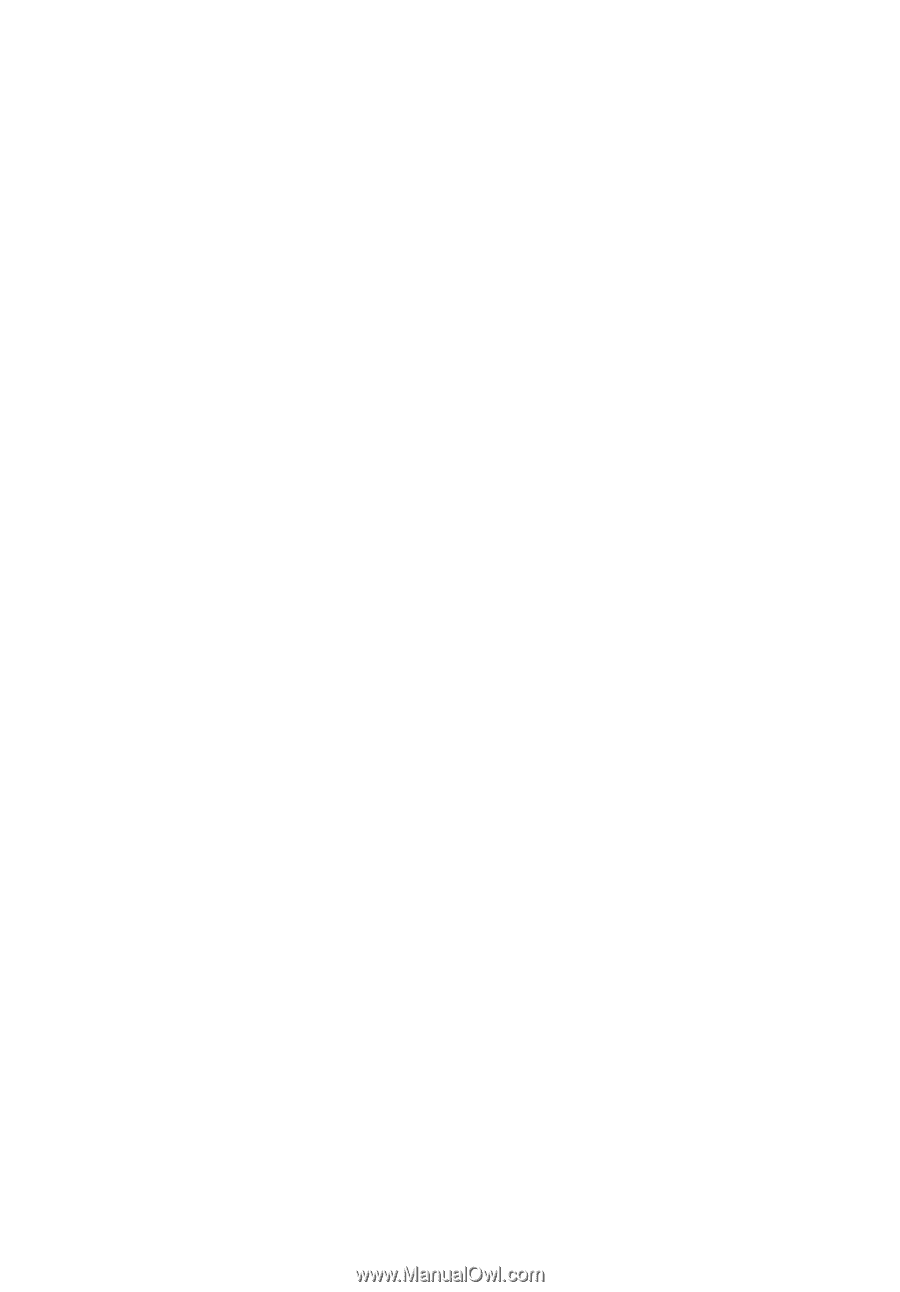Acer Aspire 9520 User Manual - Page 14
Digital Video Interface DVI-D, Universal Serial Bus USB - memory
 |
View all Acer Aspire 9520 manuals
Add to My Manuals
Save this manual to your list of manuals |
Page 14 highlights
Special considerations 74 Setting up a home office 74 Traveling with the computer 74 Preparing the computer 74 What to take with you 74 Special considerations 75 Traveling internationally with the computer75 Preparing the computer 75 What to bring with you 75 Special considerations 75 Securing your computer 76 Using a computer security lock 76 Using passwords 76 Entering passwords 77 Setting passwords 77 Expanding through options 78 Connectivity options 78 Fax/data modem 78 Built-in network feature 79 Consumer Infrared (CIR) 80 Fast Infrared (FIR) 80 Universal Serial Bus (USB) 80 IEEE 1394 port 81 Digital Video Interface (DVI-D) 82 High-Definition Multimedia Interface 82 PC Card slot 83 ExpressCard 84 Installing memory 85 BIOS utility 85 Boot sequence 86 Enable disk-to-disk recovery 86 Password 86 Using software 87 Playing DVD movies 87 Power management 88 Acer eRecovery Management 88 Create backup 89