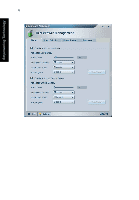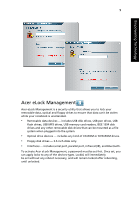Acer Aspire 9520 User Manual - Page 26
down your password., to an Acer Customer Service Center. Be sure to remember or write
 |
View all Acer Aspire 9520 manuals
Add to My Manuals
Save this manual to your list of manuals |
Page 26 highlights
Empowering Technology 10 Note: If you lose your password, there is no method to reset it except by reformatting your notebook or taking your notebook to an Acer Customer Service Center. Be sure to remember or write down your password.
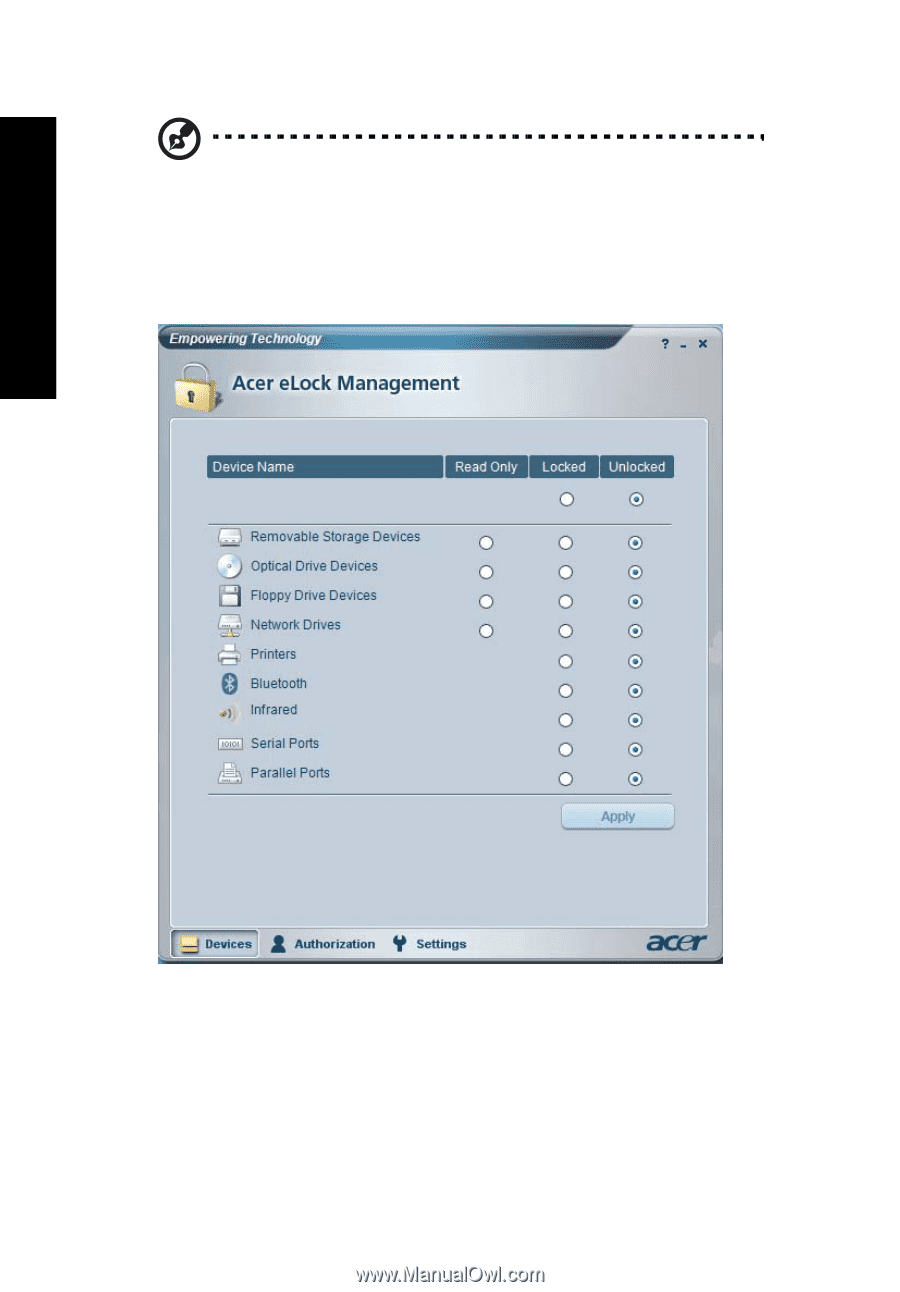
10
Empowering Technology
Note:
If you lose your password, there is no method to reset it
except by reformatting your notebook or taking your notebook
to an Acer Customer Service Center. Be sure to remember or write
down your password.