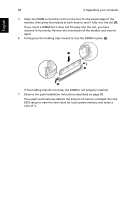Acer Aspire G7700 Aspire G7700 Series User's Guide - Page 107
Upgrading the system memory
 |
View all Acer Aspire G7700 manuals
Add to My Manuals
Save this manual to your list of manuals |
Page 107 highlights
English 95 Upgrading the system memory This section explains the procedures for removing and installing a memory module. System memory interface The four 240-pin sockets on the mainboard support Double Data Rate 2 (DDR2) Synchronous Dynamic Random Access Memory (SDRAM)-type DIMMs. You may install 512 MB, 1 GB or 2 GB DIMMs for a maximum memory capacity of 8 GB. The DDR2 DIMMs require 1.8 volts. You can install PC2 6400/DDR2 800, or PC2 8500/DDR2 1066 modules in the DDR2 DIMM slots. Contact your dealer for qualified DIMM vendors. The mainboard has four DDR2 DIMM slots divided into two channels. Each channel is made up of two slots. • Channel A - DIMM 1 and DIMM 2 • Channel B - DIMM 3 and DIMM 4

95
English
Upgrading the system memory
This section explains the procedures for removing and installing a memory
module.
System memory interface
The four 240-pin sockets on the mainboard support Double Data Rate 2 (DDR2)
Synchronous Dynamic Random Access Memory (SDRAM)-type DIMMs. You may
install 512 MB, 1 GB or 2 GB DIMMs for a maximum memory capacity of 8 GB.
The DDR2 DIMMs require 1.8 volts. You can install PC2 6400/DDR2 800, or PC2
8500/DDR2 1066 modules in the DDR2 DIMM slots. Contact your dealer for
qualified DIMM vendors.
The mainboard has four DDR2 DIMM slots divided into two channels. Each
channel is made up of two slots.
•
Channel A - DIMM 1 and DIMM 2
•
Channel B
- DIMM 3 and DIMM 4