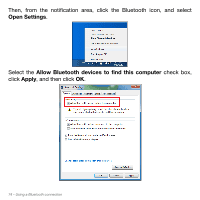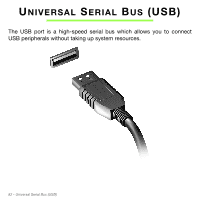Acer Aspire S5-391 User Manual - Page 79
and change Bluetooth settings., audio from your device through your computer
 |
View all Acer Aspire S5-391 manuals
Add to My Manuals
Save this manual to your list of manuals |
Page 79 highlights
The Bluetooth Device Control screen enables you to play music and audio from your device through your computer, send files to your device and change Bluetooth settings. Using a Bluetooth connection - 79

Using a Bluetooth connection -
79
The Bluetooth Device Control screen enables you to play music and
audio from your device through your computer, send files to your device
and change Bluetooth settings.