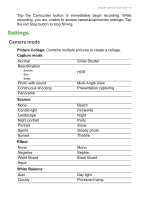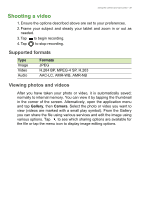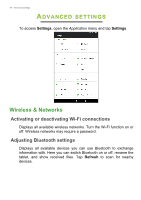Acer B1-830 User Manual - Page 37
Settings, Camera mode
 |
View all Acer B1-830 manuals
Add to My Manuals
Save this manual to your list of manuals |
Page 37 highlights
Using the camera and camcorder - 37 Tap the Camcorder button to immediately begin recording. While recording, you are unable to access camera/camcorder settings. Tap the red Stop button to stop filming. Settings Camera mode Picture Collage: Combine multiple pictures to create a collage. Capture mode: Normal Beautification - Smooth - Skin - Sharp Photo with sound Continuous shooting Panorama Smile Shutter HDR Multi-Angle View Presentation capturing Scenes: None Candle light Landscape Night portrait Portrait Sports Sunset Beach Fireworks Night Party Snow Steady photo Theatre Effect: None Negative White Board Aqua Mono Sephia Black Board White Balance: Auto Cloudy Day light Florescent lamp

Using the camera and camcorder - 37
Tap the
Camcorder
button to immediately begin recording. While
recording, you are unable to access camera/camcorder settings. Tap
the red
Stop
button to stop filming.
Settings
Camera mode
Picture Collage:
Combine multiple pictures to create a collage.
Capture mode:
Scenes:
Effect:
White Balance:
Normal
Smile Shutter
Beautification
-
Smooth
-
Skin
-
Sharp
HDR
Photo with sound
Multi-Angle View
Continuous shooting
Presentation capturing
Panorama
None
Beach
Candle light
Fireworks
Landscape
Night
Night portrait
Party
Portrait
Snow
Sports
Steady photo
Sunset
Theatre
None
Mono
Negative
Sephia
White Board
Black Board
Aqua
Auto
Day light
Cloudy
Florescent lamp