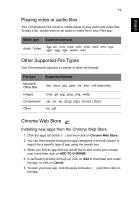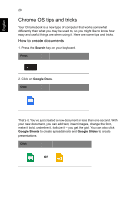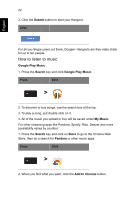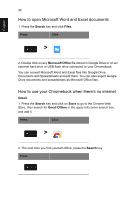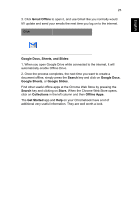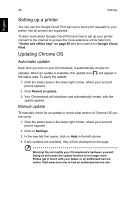Acer CB5-311 User Manual - Page 24
How to open Microsoft Word and Excel documents, How to use your Chromebook when there’s no internet
 |
View all Acer CB5-311 manuals
Add to My Manuals
Save this manual to your list of manuals |
Page 24 highlights
English 24 How to open Microsoft Word and Excel documents 1. Press the Search key and click Files. Press Click > 2. Double click on any Microsoft Office file stored in Google Drive or on an external hard drive or USB flash drive connected to your Chromebook. You can convert Microsoft Word and Excel files into Google Drive Documents and Spreadsheets and edit them. You can also export Google Drive documents and spreadsheets as Microsoft Office files. How to use your Chromebook when there's no internet Gmail: 1. Press the Search key and click on Store to go to the Chrome Web Store, then search for Gmail Offline in the upper left corner search box, and add it. Press Click > 2. The next time you find yourself offline, press the Search key Press
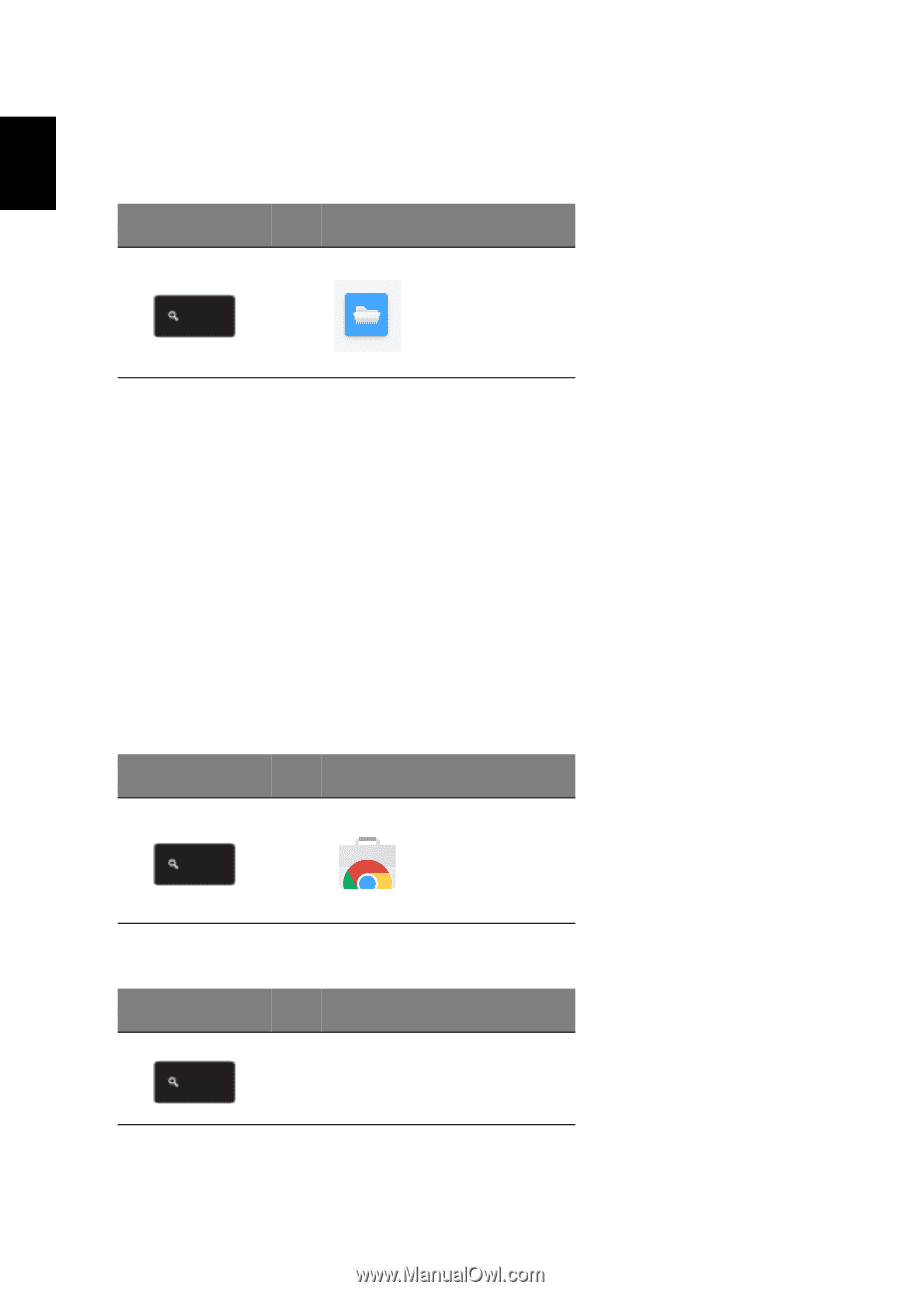
24
English
How to open Microsoft Word and Excel documents
1. Press the
Search
key and click
Files.
Press
Click
>
2. Double click on any
Microsoft Office
file stored in Google Drive or on an
external hard drive or USB flash drive connected to your Chromebook.
You can convert Microsoft Word and Excel files into Google Drive
Documents and Spreadsheets and edit them. You can also export Google
Drive documents and spreadsheets as Microsoft Office files.
How to use your Chromebook when there’s no internet
Gmail
:
1. Press the
Search
key and click on
Store
to go to the Chrome Web
Store, then search for
Gmail Offline
in the upper left corner search box,
and add it.
Press
Click
>
2. The next time you find yourself offline, press the
Search
key
Press