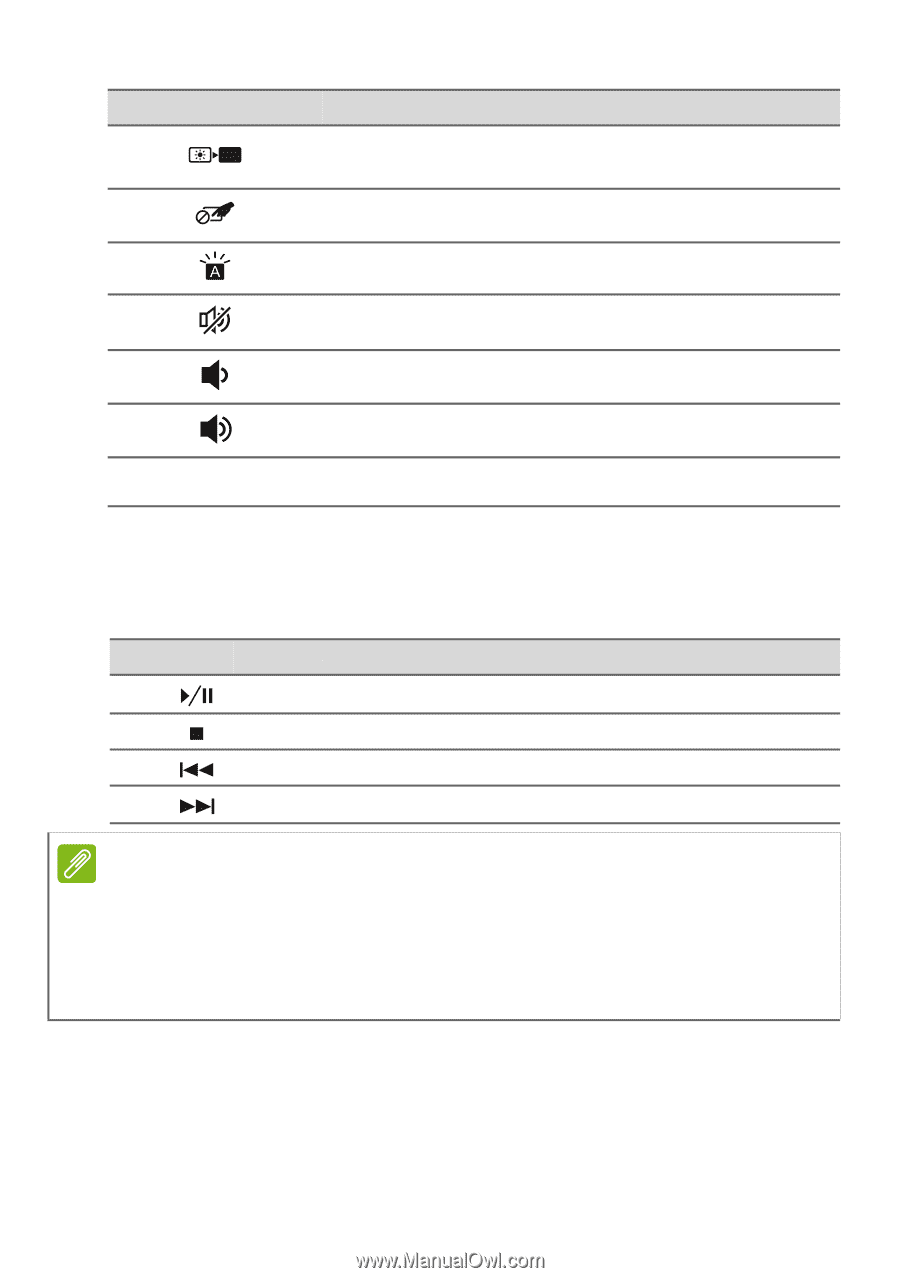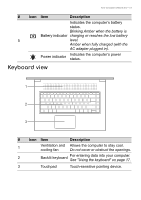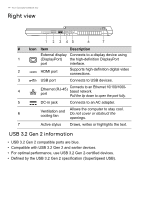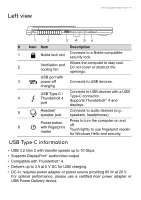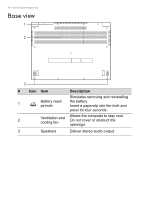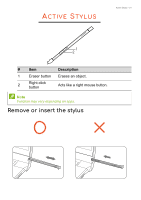Acer ConceptD 7 Ezel User Manual - Page 18
Hotkeys, NumLk, Description, Pg Up, Pg Dn
 |
View all Acer ConceptD 7 Ezel manuals
Add to My Manuals
Save this manual to your list of manuals |
Page 18 highlights
18 - Using the keyboard Icon Description Turns the display screen backlight off to save power. Press any key to return. Turns the built-in touchpad on and off. Turns the keyboard backlight on and off. Turns the speakers on and off. Decreases the sound volume. Increases the sound volume. NumLk Turns the Numeric Lock on or off. Hotkeys To activate hotkeys, press and hold the Fn key before pressing the other key in the hotkey combination. Hotkey Fn + Fn + Fn + Fn + Icon Description Home Scrolls to the beginning of a document. Pg Up Scrolls the page up. Pg Dn Scrolls the page down. End Scrolls to the end of a document. Note To swap the hotkey and special function of the F1 to F12 keys, change the function key setting in the BIOS (to open the BIOS press F2 when starting your computer, then select the Main menu and change Function key behavior to Function keys). (Specifications vary depending on model.)