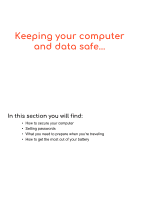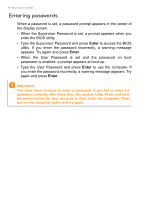Acer ConceptD 7 Ezel User Manual - Page 53
Set color profile on ConceptD monitor, Sync up the color profile
 |
View all Acer ConceptD 7 Ezel manuals
Add to My Manuals
Save this manual to your list of manuals |
Page 53 highlights
ConceptD Palette - 53 Set color profile on ConceptD monitor When the laptop detects the ConceptD monitor, you can sync or change the color profile on the monitor from your laptop. Sync up the color profile When the color profile settings are different between ConceptD monitor and laptop, you can select Apply from the system notification to sync the color profile on the monitor. Change the color profile You can change the color profile on the ConceptD monitor from ConceptD Palette. (Up to 3 external devices)

ConceptD Palette - 53
Set color profile on ConceptD monitor
When the laptop detects the ConceptD monitor, you can sync or
change the color profile on the monitor from your laptop.
Sync up the color profile
When the color profile settings are different between ConceptD
monitor and laptop, you can select
Apply
from the system notification
to sync the color profile on the monitor.
Change the color profile
You can change the color profile on the ConceptD monitor from
ConceptD Palette. (Up to 3 external devices)