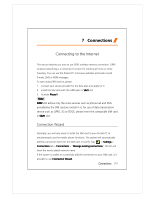Acer DX900 User Guide - Page 132
Connect GPRS: Select Manage existing
 |
View all Acer DX900 manuals
Add to My Manuals
Save this manual to your list of manuals |
Page 132 highlights
4. Connect GPRS: Select "Manage existing connections" in Connections. Tap and hold on the newly created connection name, and then select Connect to enable GPRS connection. 5. Input your account information in the Logon Network screen and tap to login to the network. 6. After the connection is established, the icon will change to . 7. Now you can use the appropriate program to access the Internet, receive or send E-mails, etc. 7-6

7-6
4.
4.
4.
4.
Connect GPRS: Select “Manage existing
Manage existing
Manage existing
Manage existing
connections
connections
connections
connections” in Connections
Connections
Connections
Connections. Tap and
hold on the newly created connection
name, and then select Connect
Connect
Connect
Connect to
enable GPRS connection.
5.
5.
5.
5.
Input your account information in the
Logon Network screen and tap to login
to the network.
6.
6.
6.
6.
After the connection is established, the
icon will change to
.
7.
7.
7.
7.
Now you can use the appropriate
program to access the Internet, receive
or send E-mails, etc.