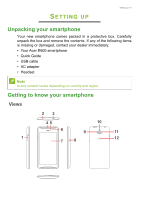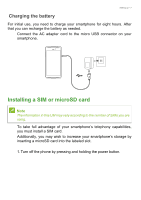Acer E600 User Instructions - Page 3
Contents, - support
 |
View all Acer E600 manuals
Add to My Manuals
Save this manual to your list of manuals |
Page 3 highlights
TABLE OF CONTENTS Table of contents - 3 Setting up 5 Unpacking your smartphone 5 Getting to know your smartphone 5 Views 5 Charging the battery 7 Installing a SIM or microSD card 7 SIM card lock 8 Using your smartphone 9 Turning on for the first time 9 Sign in to or create a Google account ..... 9 Entering your PIN 9 Activating a new SIM card 9 Locking your smartphone 9 Waking your smartphone 10 Navigating through menus and options . 10 Using the touchscreen 11 Onscreen keyboards 12 Google keyboard 12 Swype 13 Predictive text 14 The Home screen 14 Search 15 The extended Home screen 15 Personalizing the Home screen 15 The Application (Apps) menu 18 Notification and status area 18 Multitasking 19 Managing contacts 20 Managing your contacts 20 Adding a contact 20 Making calls 22 Before making a call 22 Making a call 23 Dialing a number from Call History 23 Viewing missed calls 24 Making a call to one of your contacts........ 24 Dialing an international number 24 Direct dial widget 25 The voice call screen 25 Answering or declining a call 26 Conference calls 27 Internet calling 28 Adding an internet calling account......... 28 Editing or removing an internet calling account 28 Using internet calling 28 Receiving internet calls 28 Calling a contact's internet calling address 29 Calling a phone number using internet calling 29 Messaging 30 Creating a new message 30 Replying to a message 31 Multimedia messages 32 Receiving multimedia messages 32 Going online 34 Browsing the internet 34 Using the browser 34 Setting up Email 35 Google services 35 Setting up your Google email 36 Voice search 36 Play Store 37 Google Hangouts 38 Maps, Navigation, Places and Latitude .... 39 Using the Camera 40 Camera/camcorder icons and indicators 40 Settings menus 42 Taking a photo 43 Taking a panoramic photo 43 Shooting a video 44 Supported formats 44 Viewing photos and videos 44 Geotagging 44 Advanced settings 45 Putting your smartphone in Airplane mode 45 Turning Airplane mode on or off 45 Restarting your phone 46 Adjusting settings 46 Activating or deactivating connections...... 46 Phone network settings 48 Phone settings 49 Sound 50 Audio profiles 50 Display 51 Setting the date and time 51 Setting alarms 51 Changing language and text options ........ 52 Connecting to a PC 52 Synchronization 53 Applications (apps 54 Closing an app 54 Uninstalling an app 54 Restoring to factory settings 55 Accessories and tips 56 Using the headset 56 Using a Bluetooth headset 56 Creating a new access point 56