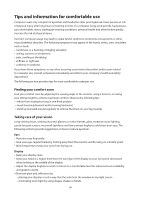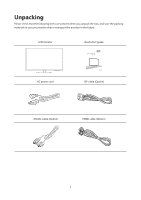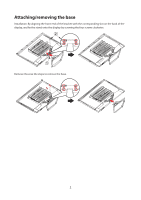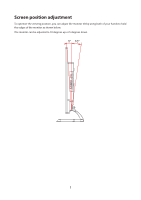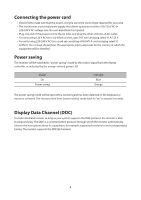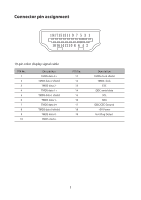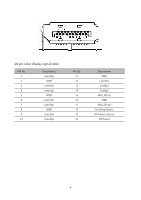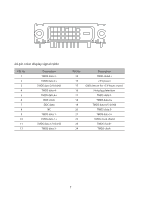Acer EB321HQU User Manual - Page 11
Attaching/removing the base
 |
View all Acer EB321HQU manuals
Add to My Manuals
Save this manual to your list of manuals |
Page 11 highlights
Attaching/removing the base Installation: By aligning the front-end of the bracket with the corresponding slot on the back of the display, and fix the stand onto the display by screwing the four screws clockwise. 2 1 Remove: Reverse the steps to remove the base. 2
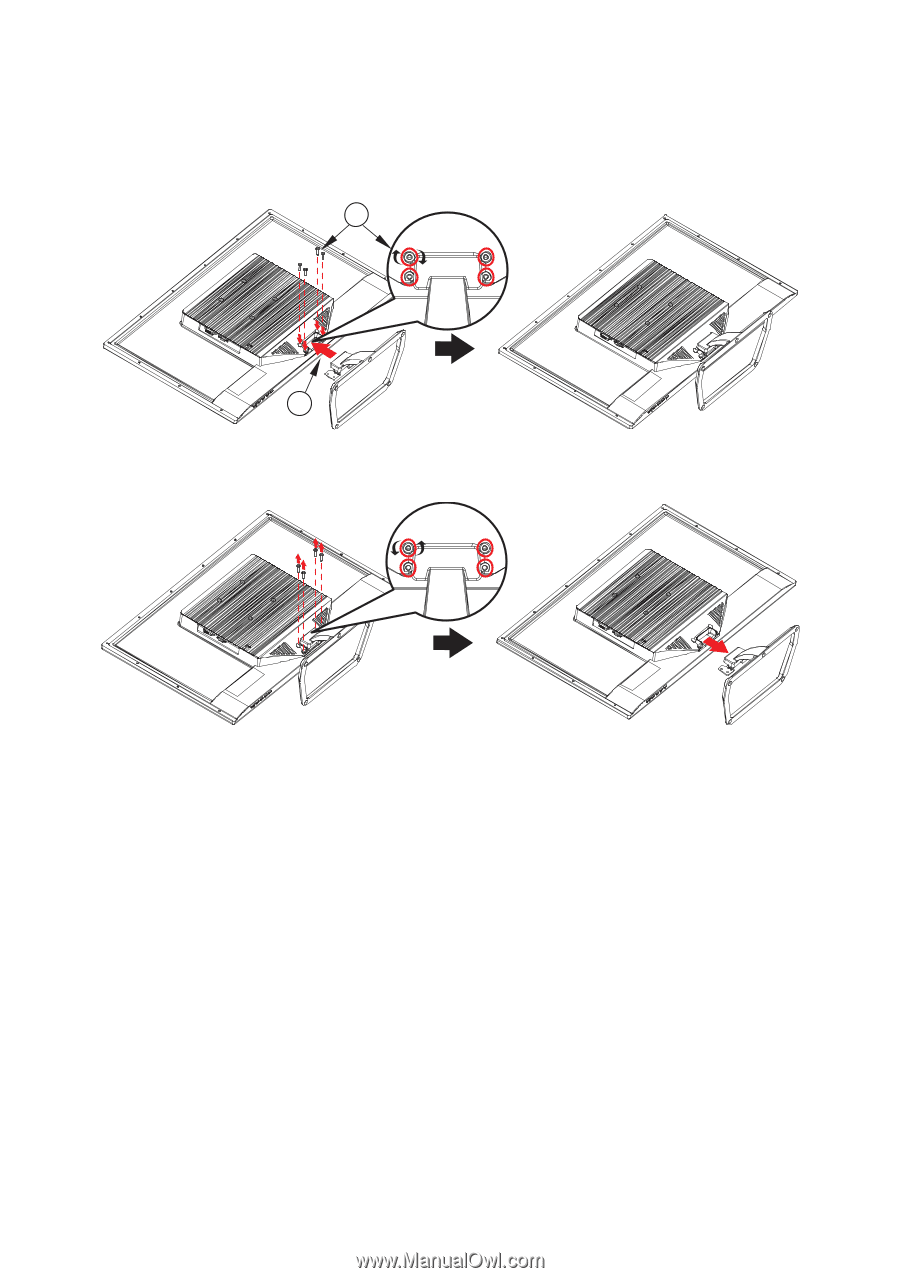
2
Attaching/removing the base
Installation: By aligning the front-end of the bracket with the corresponding slot on the back of the
display, and fix the stand onto the display by screwing the four screws clockwise.
Remove: Reverse the steps to remove the base.
1
2