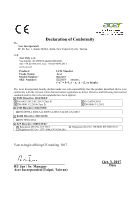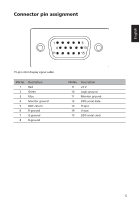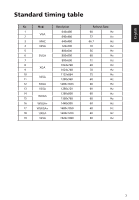Acer ED246Y User Manual - Page 14
Attaching/ Removing the base
 |
View all Acer ED246Y manuals
Add to My Manuals
Save this manual to your list of manuals |
Page 14 highlights
English Attaching/ Removing the base 1. Take out the monitor, base from the package, put them on smooth surface. 2. Align the stand for the back cover portion of the monitor, insert the back cover, ensure that the monitor and.stand connection is stable, do not shake. 3. Align base , insert the base to stand arm, rotating hand screw until tightening, fix the base. 2
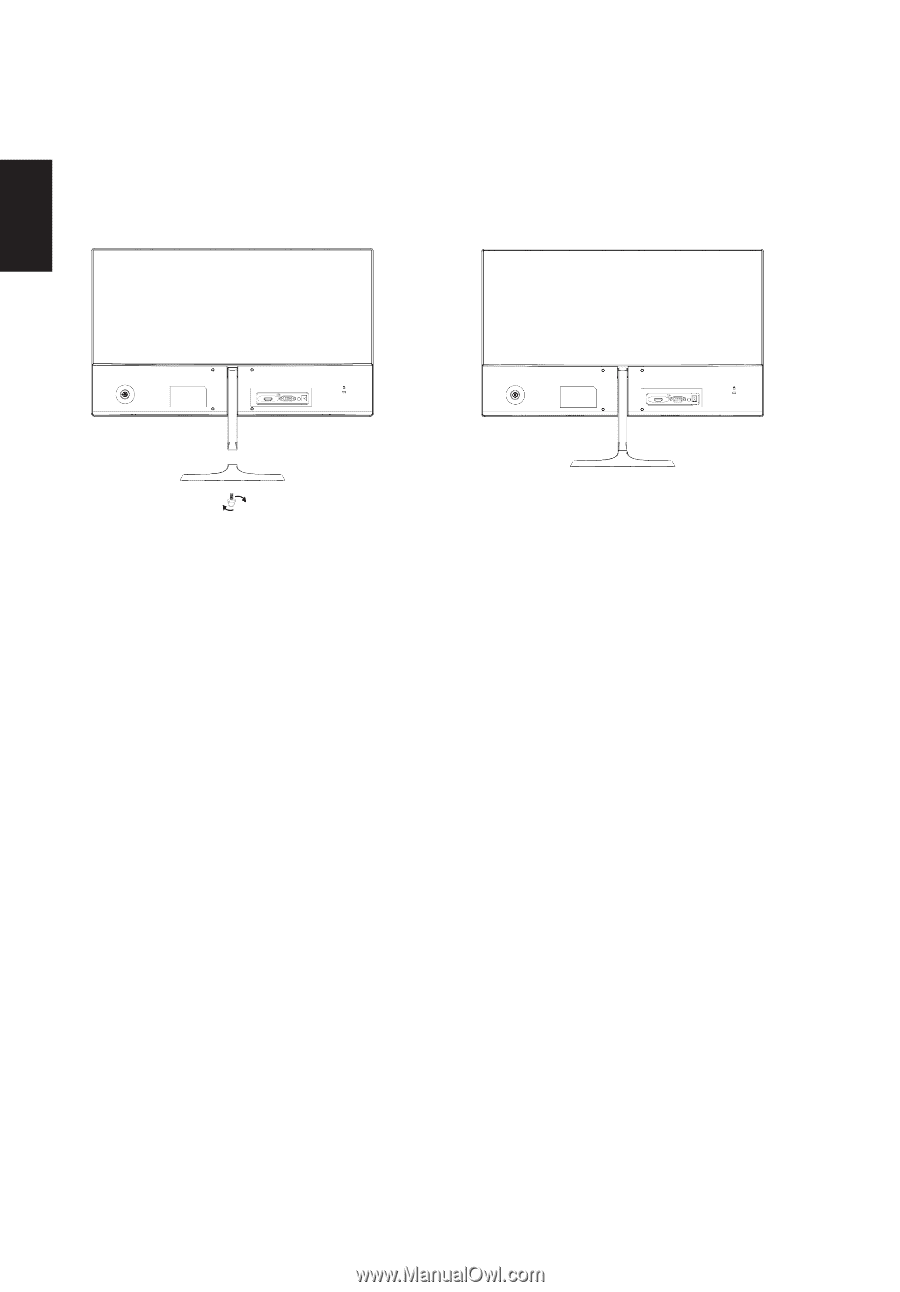
English
2
Attaching/ Removing the base
1.
Take out the monitor, base from the package, put them on smooth surface.
2.
Align the stand for the back cover portion of the monitor, insert the back cover, ensure that the
monitor and.stand
connection is stable, do not shake.
3.
Align base , insert the base to stand
arm
, rotating hand screw until tightening, fix the base.