Acer ED246Y User Manual - Page 28
Product information
 |
View all Acer ED246Y manuals
Add to My Manuals
Save this manual to your list of manuals |
Page 28 highlights
Product information 1. Press the MENU key to open the OSD. 2. Toggle the joystick to the up or down to select "Information" from the OSD. Then toggle to the right to navigate to the element you wish to adjust and press the joystick to enter it. 3. Reset: Resets all settings to the factory defaults. 16
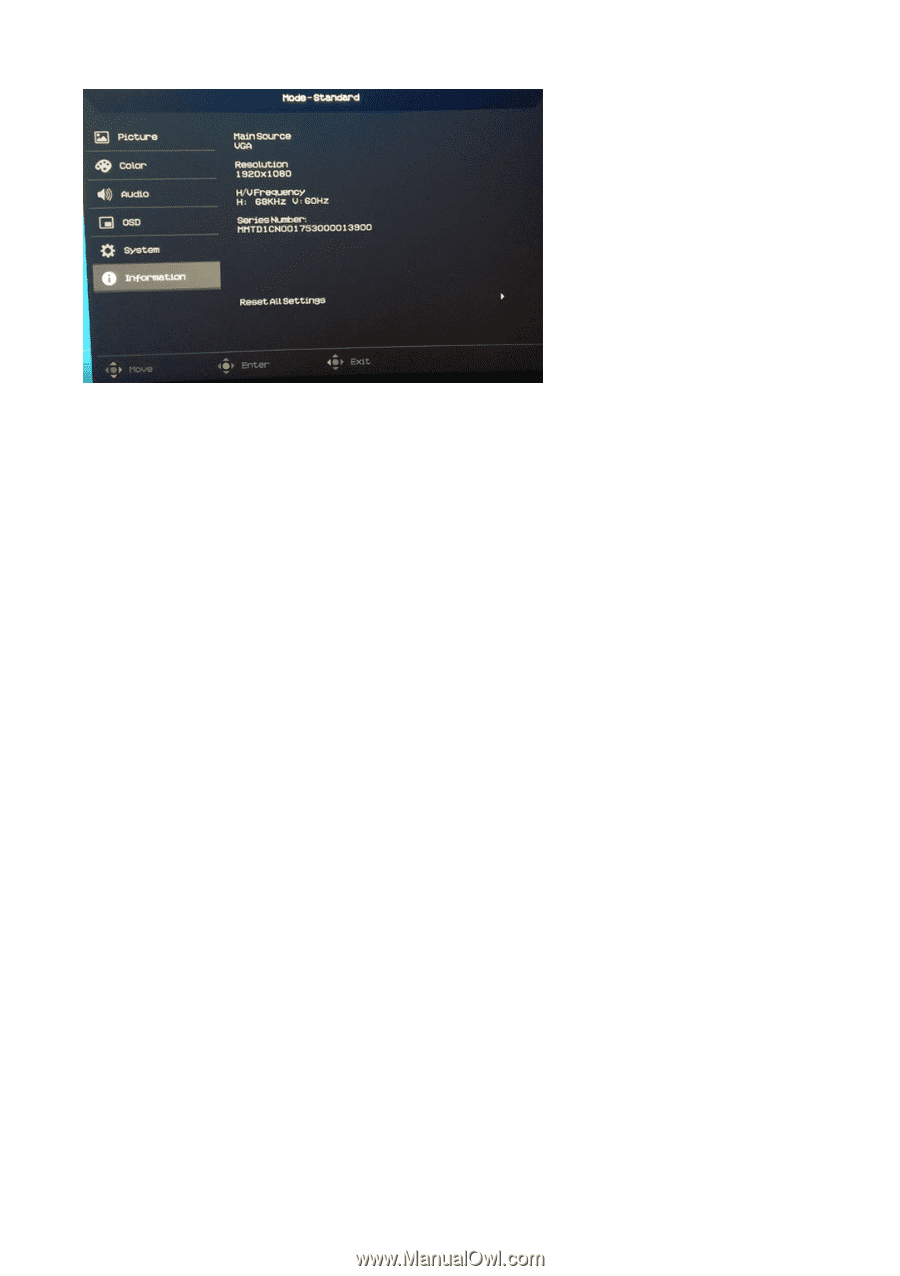
16
Product information
1.
Press the MENU key to open the OSD.
2.
Toggle the joystick to the up or down to select "
Information
" from
the
OSD.
Then toggle to the right to navigate to the element you wish
to
adjust and press the joystick to enter it.
3.
Reset: Resets all settings to the factory defaults.










