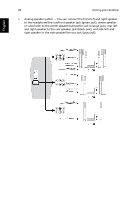Acer GT7700-UQ9550A User Manual - Page 61
Connecting a video game console, To connect and share Internet connection with a video game, console
 |
View all Acer GT7700-UQ9550A manuals
Add to My Manuals
Save this manual to your list of manuals |
Page 61 highlights
English 49 Connecting a video game console The computer's DualNet feature allows you to use your computer as a router and share Internet connection with a video game console, such as an Xbox console. To connect and share Internet connection with a video game console: 1. Before connecting any cables, turn off your computer and video game console. 2. Connect the computer to the network. See page 31 for detailed instructions. 3. Connect one end of the network cable on the network port on the rear of the computer, then connect the other end of the network cable to the network jack on the rear of the video game console. 4. Turn on your computer. 5. Configure the Windows ICS (Internet Connection Sharing) to share your Internet connection. Refer to the help documentation of your operating system for more information. Note: Refer to the documentation that came with your video game console for detailed connection and configuration information.