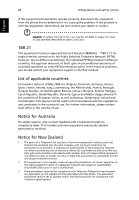Acer GT7700-UQ9550A User Manual - Page 91
saved in your computer so make sure to back up your important files before
 |
View all Acer GT7700-UQ9550A manuals
Add to My Manuals
Save this manual to your list of manuals |
Page 91 highlights
English 79 4 After 15 seconds the system will reboot and initiate the restore operation. 5 After the recovery operation finishes the system will reboot. You will be required to go through the setup process again. Caution! Running the Recovery operation will erase all files previously saved in your computer so make sure to back up your important files before starting the recovery process. Note: This feature occupies 10 GB in a hidden partition on your hard drive.

79
English
4
After 15 seconds the system will reboot and initiate the restore operation.
5
After the recovery operation finishes the system will reboot. You will be required to
go through the setup process again.
Caution!
Running the Recovery operation will erase all files previously
saved in your computer so make sure to back up your important files before
starting the recovery process.
Note:
This feature occupies 10 GB in a hidden partition on your hard drive.