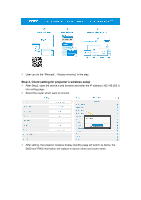Acer H5386ABDKi User Manual Multimedia - Page 1
Acer H5386ABDKi Manual
 |
View all Acer H5386ABDKi manuals
Add to My Manuals
Save this manual to your list of manuals |
Page 1 highlights
Installation and Connecting OSD screen introduction Acer UWA5 This page is the projector wireless display standby page for first boot up: A: The user's device. B: Projector. C: Router, ex: Home WiFi, company WiFi. D: Projector's SSID, need to plug in UWA5 first. E: Projector's IP address for web setting, need user's device connected to projector first. *IP address will change if projector connect to router. F: Device name, will show on after projector connected to router. G: Router's name. H: QR code for function description.

Installation and Connecting
OSD screen introduction
Acer UWA5
This page is the projector wireless display standby page for first boot up:
A: The user’s device.
B: Projector.
C: Router, ex: Home WiFi, company WiFi.
D: Projector’s SSID, need to plug in UWA5 first.
E: Projector’s IP address for web setting, need user’s device connected to projector first.
*IP address will change if projector connect to router.
F: Device name, will show on after projector connected to router.
G: Router’s name.
H: QR code for function description.