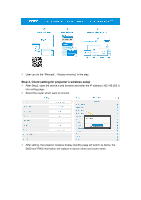Acer H5386ABDKi User Manual Multimedia - Page 8
device list to start your projection.
 |
View all Acer H5386ABDKi manuals
Add to My Manuals
Save this manual to your list of manuals |
Page 8 highlights
DLNA 1. Download and install cloud video app like 2. Make sure both of your projector and computer are connected the same Wi-Fi router. 3. Launch cloud video app and click the DLNA icon to select the "Acer-xxxxxxxx" in device list to start your projection. 愛奇藝: 優酷:

DLNA
1.
Download and install cloud video app like
優酷
,
愛奇藝
,
騰訊視頻
.
2.
Make sure both of your projector and computer are connected the same Wi-Fi router.
3.
Launch cloud video app and click the DLNA icon to select the “Acer-xxxxxxxx” in
device list to start your projection.
愛奇藝
:
優酷
: