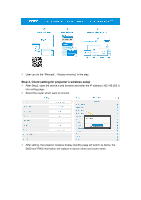Acer H5386ABDKi User Manual Multimedia - Page 2
How to setup the client at 1
 |
View all Acer H5386ABDKi manuals
Add to My Manuals
Save this manual to your list of manuals |
Page 2 highlights
1.How to setup the client at 1st time: Step 1, Make sure your projector plug in UWA5 dongle. If no plug in UWA5, the UI will not show the SSID and password, only show the ID. Step 2, Connect your device to projector by Wi-Fi. Opens the WiFi settings on NB / PC / Smartphone / Tablet and find the SSID which is Acer-XXXXXXXX and connect it. When success connected, the projector's IP address will appear on and the SSID will disappear on .

1.How to setup the client at 1
st
time:
Step 1, Make sure your projector plug in UWA5 dongle.
If no plug in UWA5, the UI will not show the SSID and password, only show the ID.
Step 2, Connect your device to projector by Wi-Fi.
Opens the WiFi settings on NB / PC / Smartphone / Tablet and find the SSID which is
Acer-XXXXXXXX and connect it.
When success connected, the projector’s IP address will appear on
and the SSID
will disappear on
.