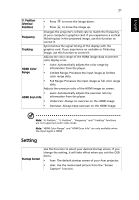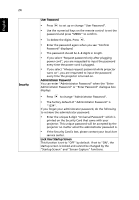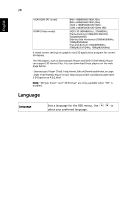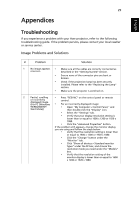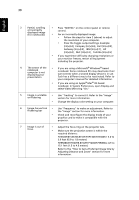Acer H7550ST User Manual - Page 36
BT Speaker, Connection, Power On/Off, Volume, Alarm Volume
 |
View all Acer H7550ST manuals
Add to My Manuals
Save this manual to your list of manuals |
Page 36 highlights
English 26 BT Speaker Connection Mute Power On/Off Volume Alarm Volume • Bluetooth: Selecting "On" enables the function. • Bluetooth Search: Press to search for available devices. Select a device in the list of found devices. The projector will automatically try to connect to the last connected device the next time you enable the Bluetooth function. • Choose "On" to turn mute on. • Choose "Off" to turn mute off. Select this function to adjust the notification volume when turning the projector on/off. Select this function to adjust the volume of any warning notifications.

26
English
BT Speaker
Connection
•
Bluetooth: Selecting "On" enables the function.
•
Bluetooth Search: Press
to search for available
devices. Select a device in the list of found devices.
The projector will automatically try to connect to
the last connected device the next time you enable
the Bluetooth function.
Mute
•
Choose "On" to turn mute on.
•
Choose "Off" to turn mute off.
Power On/Off
Volume
Select this function to adjust the notification volume
when turning the projector on/off.
Alarm Volume
Select this function to adjust the volume of any
warning notifications.