Acer Iconia B1-810 User Manual - Page 35
Picture Collage, Capture Mode, Scenes, Effect, White Balance
|
View all Acer Iconia B1-810 manuals
Add to My Manuals
Save this manual to your list of manuals |
Page 35 highlights
Using the camera and camcorder - 35 • Picture Collage: Create fun and unique memories using Acer's picture collage. Mix and match picture effects, exposure values, and collage frames. • Capture Mode: Choose different modes to take pictures in particular situations. Normal Continuous shooting Panorama HDR Presentation capturing • Scenes: Adjust photo parameters for a particular environment. None Night Sports Landscape Night portrait • Effect: Applies a color effect to the image. None Negative Monochrome Sepia • White Balance: Compensate for different lighting environments. Auto Cloudy Incandescent Daylight Fluorescent lamp
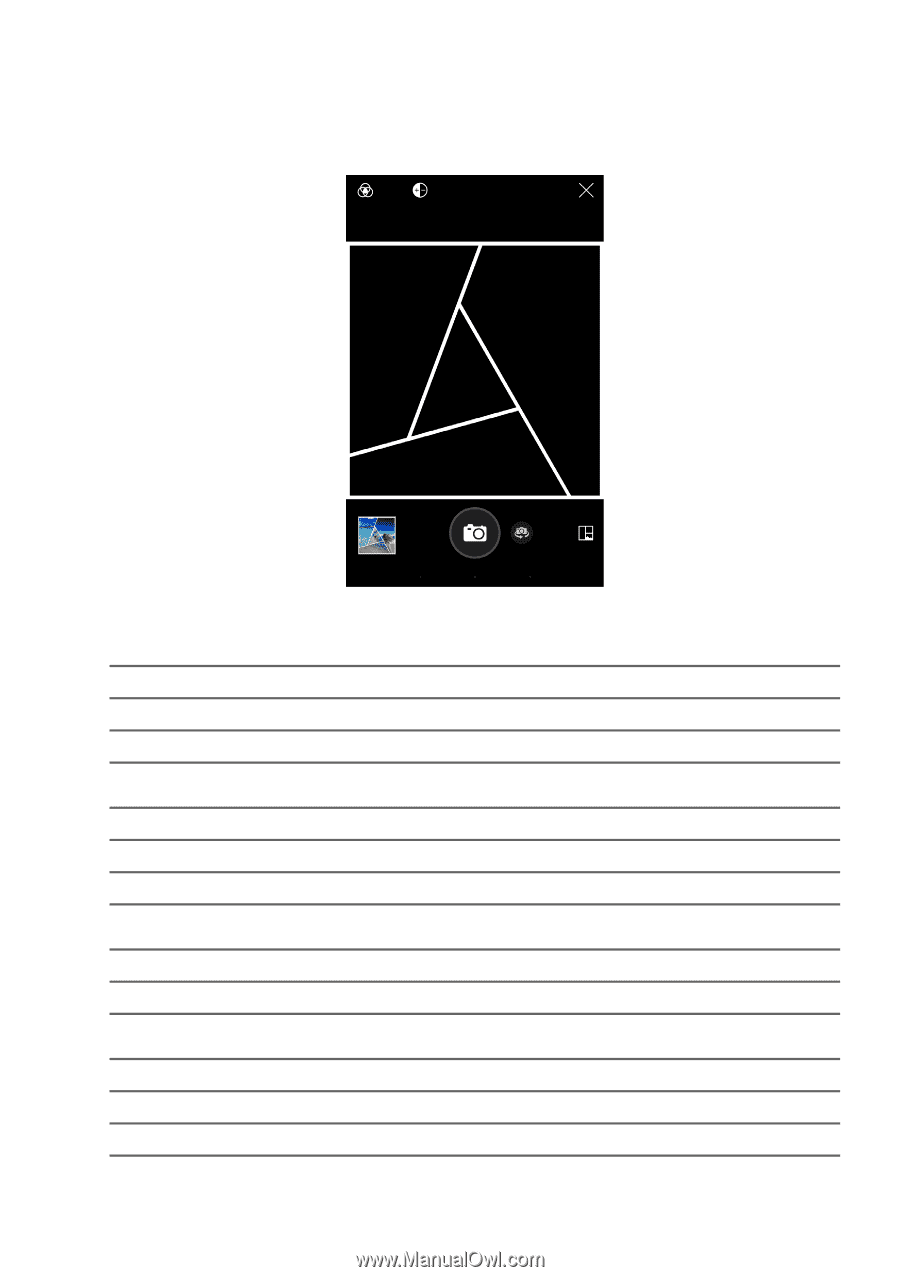
Using the camera and camcorder - 35
•
Picture Collage
: Create fun and unique memories using Acer’s
picture collage. Mix and match picture effects, exposure values, and
collage frames.
•
Capture Mode
: Choose different modes to take pictures in
particular situations.
•
Scenes
: Adjust photo parameters for a particular environment.
•
Effect
: Applies a color effect to the image.
•
White Balance
: Compensate for different lighting environments.
Normal
HDR
Continuous shooting
Presentation capturing
Panorama
None
Landscape
Night
Night portrait
Sports
None
Monochrome
Negative
Sepia
Auto
Daylight
Cloudy
Fluorescent lamp
Incandescent














