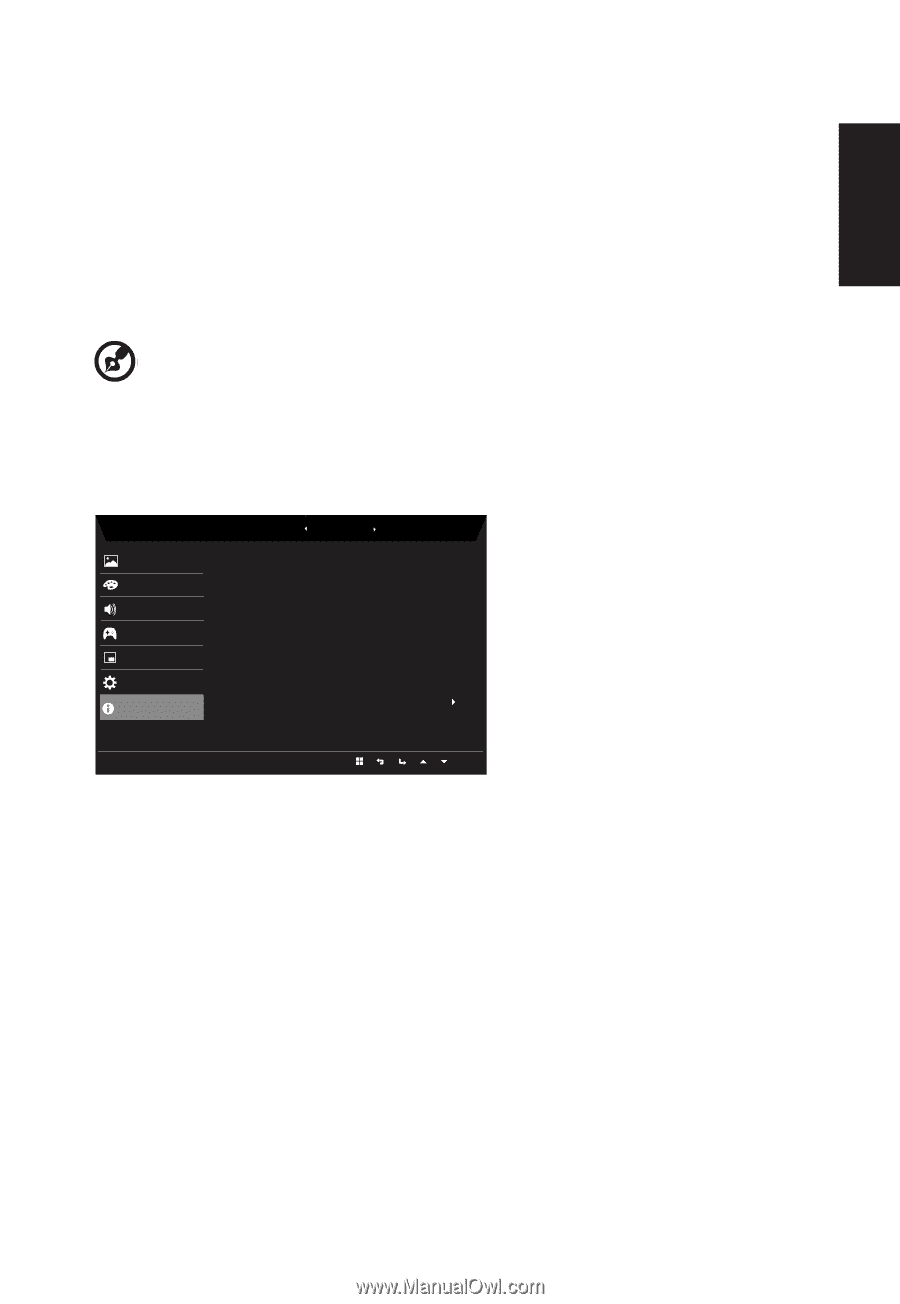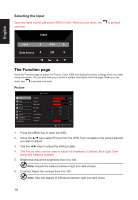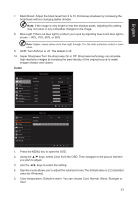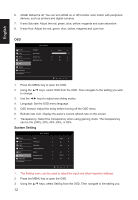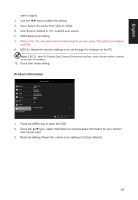Acer KG221Q User Manual - Page 24
Product information, Input: Select the source from VGA In, HDMI.
 |
View all Acer KG221Q manuals
Add to My Manuals
Save this manual to your list of manuals |
Page 24 highlights
English wish to adjust. 4. Use the ◄/► keys to select the setting. 5. Input: Select the source from VGA In, HDMI. 6. Auto Source: Default is "on", support auto source. 7. HDMI Black level setting. 8. Wide mode: You can select which screen aspect you are using. The options are Aspect and Full. 9. DDC/CI: Allows the monitor settings to be set through the software on the PC Note: DDC/CI, short for Display Data Channel/Command Interface, which allows monitor controls to be sent via software. 10. Quick start mode setting. Product information On Mode - Standard Full Picture Color Audio Gaming OSD System Information Reset All Settings Main Source HDMI Resolution 1920x1080 H/V Frequency H 66KHz V 60Hz Mode Normal S/N: Reset All Settings Quick Start Mode 1. Press the MENU key to open the OSD. 2. Using the ▲/▼ keys, select Information to view the basic information for your monitor and current input. 3. Reset all settings: Reset the custom color settings to factory defaults. 13