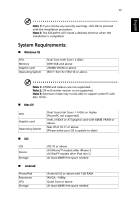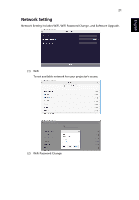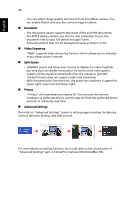Acer P1360WBi User Manual Media - Page 20
LAN Control, details, see Acer Projector Gateway Web
 |
View all Acer P1360WBi manuals
Add to My Manuals
Save this manual to your list of manuals |
Page 20 highlights
English 20 Level 2 Guest The user who is not the first one using EZCastPro may conduct the projection only with the permission from the host. LAN Control Press on the "LAN Control" item links to the Login in page of Acer Projector Gateway Webpage. A password is needed to login in before using. For more details, see "Acer Projector Gateway Webpage." Note: For LAN control function, make sure your LAN cable is connected to the projector.

20
English
LAN Control
Press on the "LAN Control" item links to the Login in page of Acer Projector
Gateway Webpage. A password is needed to login in before using. For more
details, see "Acer Projector Gateway Webpage."
Note:
For LAN control function, make sure your LAN cable is
connected to the projector.
Level 2
Guest
The user who is not the first one using EZCastPro may
conduct the projection only with the permission from the
host.