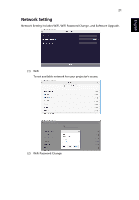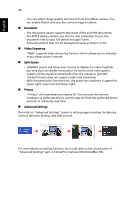Acer P1360WBi User Manual Media - Page 26
System Status, Change Password, Projector, Control, Network Setting, Crestron
 |
View all Acer P1360WBi manuals
Add to My Manuals
Save this manual to your list of manuals |
Page 26 highlights
English 26 System Status After login, main function pages will appear, i.e. System Status, Change Password, Projector Control, Network Setting, and Crestron. System Status page is automatically selected after login. Download EZCast Pro Installer for PC projection from Acer portal http:// www.acer.com/projectors/app/ Change Password Enduser can change the login password as wish.

26
English
System Status
After login, main function pages will appear, i.e.
System Status
,
Change Password
,
Projector
Control
,
Network Setting
, and
Crestron
.
System Status
page is automatically selected after login.
Download EZCast Pro Installer for PC projection from Acer portal http://
www.acer.com/projectors/app/
Change Password
Enduser can change the login password as wish.