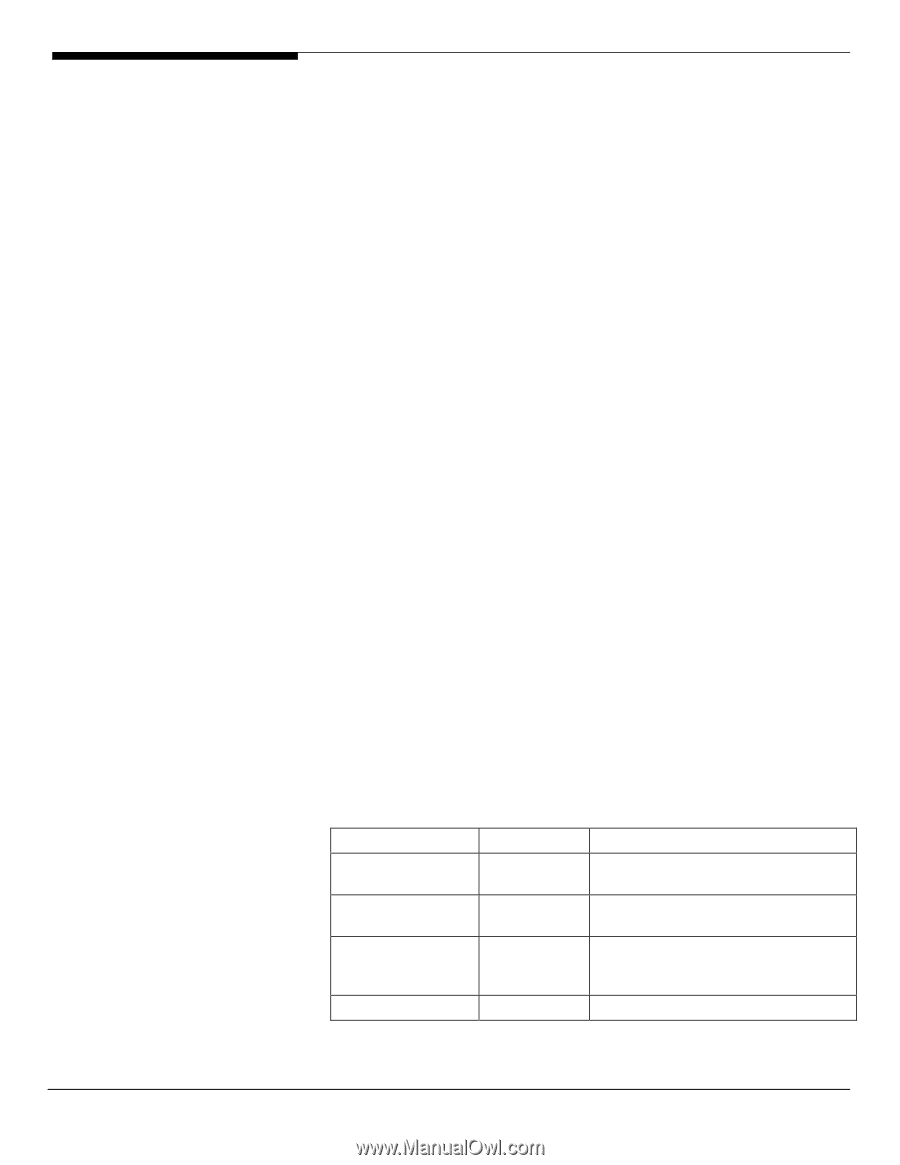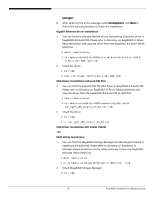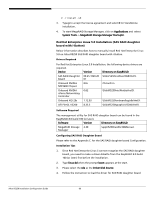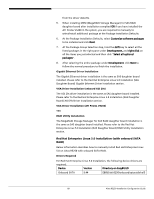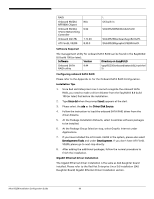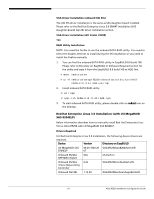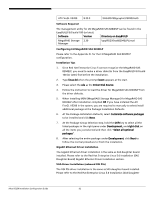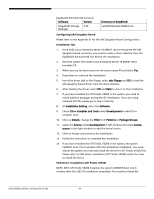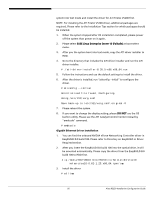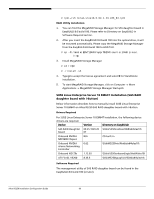Acer R5250-Q2000 Configuration Guide - Page 107
Red Hat Enterprise Linux 5.0 Installation with LSI MegaRAID, SAS 8204ELP
 |
UPC - 750519188644
View all Acer R5250-Q2000 manuals
Add to My Manuals
Save this manual to your list of manuals |
Page 107 highlights
VGA Driver Installation (onboard XGI Z9s) The XGI Z9s driver installation is the same as SAS daughter board installed. Please refer to the Red Hat Enterprise Linux 5.0 EM64T Installation (SAS Daughter Board) XGI Z9s Driver Installation section. VGA Driver Installation (ATI FireGL V5200) TBD RAID Utility Installation NOTE. You need the firefox to use the onboard SATA RAID utility. You need to select the Graphic Internet to install during the OS installation or you need to install the Firefox manually. 1. You can find the onboard SATA RIAD utility in EasyBUILD 8.0 build 100. Please refer to Directory on EasyBUILD in Software Required section for the utility and copy it from the EasyBUILD 8.0 build 100 to HDD first. # mount /media/cdrom # cp -R /media/cdrom/app/R5250/onboard/sataraid/Linux/rhel5/ /NvRaid-UI-9-44.i686.rpm /tmp 2. Install onboard SATA RAID utility # cd /tmp/ # rpm -ivh NvRaid-UI-9-44.i686.rpm 3. To start onboard SATA RAID utility, please double-click on nvRaid icon on the desktop. Red Hat Enterprise Linux 5.0 Installation (with LSI MegaRAID SAS 8204ELP) Below information describes how to manually install Red Hat Enterprise Linux 5.0 on Altos R5250 with LSI MegaRAID SAS 8204ELP. Drivers Required For Red Hat Enterprise Linux 5.0 Installation, the following device drivers are required. Device Version Directory on EasyBUILD LSI MegaRAID SAS 8704ELP 09.25.1029.20 \Disk\R5250\sas\8204elp\rhel5\ 07 Onboard NVIDIA N/A NFP3600 Chipset OS built-in Onboard NVIDIA 0.62 nForce Networking Controller \Disk\R5250\nic\Nvidia\rhel5\ Onboard XGI Z9s 1.12.03 \Disk\R5250\onboard\xgiz9s\rhel5\ 91 Altos R5250 Installation Configuration Guide