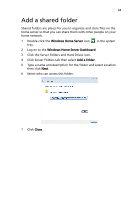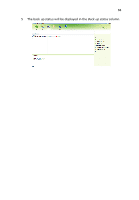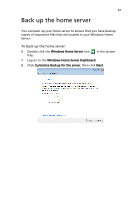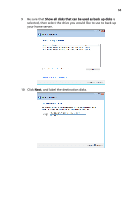Acer RC111 User Manual - Page 68
Be sure that, selected, then select the drive you would like to use to back up, your home server.
 |
View all Acer RC111 manuals
Add to My Manuals
Save this manual to your list of manuals |
Page 68 highlights
68 9 Be sure that Show all disks that can be used as back up disks is selected, then select the drive you would like to use to back up your home server. 10 Click Next, and label the destination disks.

68
9
Be sure that
Show all disks that can be used as back up disks
is
selected, then select the drive you would like to use to back up
your home server.
10
Click
Next
, and label the destination disks.