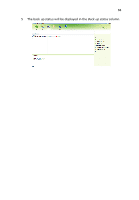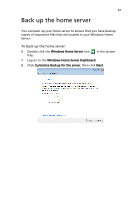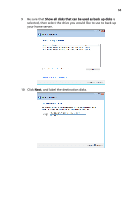Acer RC111 User Manual - Page 70
Back up HDD configuration, Confirm the back up settings and click, When you've finished
 |
View all Acer RC111 manuals
Add to My Manuals
Save this manual to your list of manuals |
Page 70 highlights
70 13 Confirm the back up settings and click Apply settings. 14 When you've finished the Back up HDD configuration, you can the back up the drive info from the Dashboard.

70
13
Confirm the back up settings and click
Apply settings
.
14
When you’ve finished the
Back up HDD configuration
, you can the
back up the
drive info from the Dashboard.