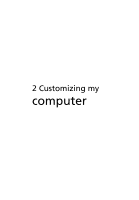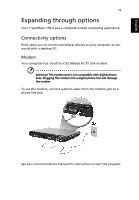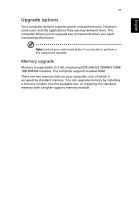Acer TravelMate 2600 TravelMate 2100/2600 User's Guide - Page 42
Network, Universal Serial Bus, allows you to connect and daisy-chain USB peripherals without taking
 |
View all Acer TravelMate 2600 manuals
Add to My Manuals
Save this manual to your list of manuals |
Page 42 highlights
English 34 2 Customizing my computer Network Your computer has built-in Ethernet/Fast Ethernet capabilities. To use the network feature, connect an Ethernet cable from the network jack to an network jack or hub. Consult your network administrator for details. Universal Serial Bus The Universal Serial Bus (USB) 2.0 port is a high-speed serial bus which allows you to connect and daisy-chain USB peripherals without taking up precious system resources. Your computer has four ports available.

2 Customizing my computer
34
English
Network
Your computer has built-in Ethernet/Fast Ethernet capabilities. To use
the network feature, connect an Ethernet cable from the network jack
to an network jack or hub. Consult your network administrator for
details.
Universal Serial Bus
The Universal Serial Bus (USB) 2.0 port is a high-speed serial bus which
allows you to connect and daisy-chain USB peripherals without taking
up precious system resources. Your computer has four ports available.