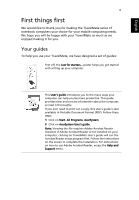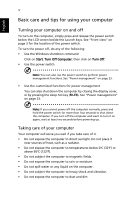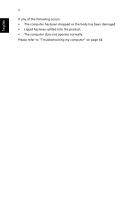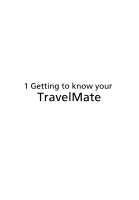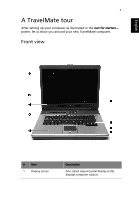Acer TravelMate 2600 TravelMate 2100/2600 User's Guide - Page 7
Contents - hard disk
 |
View all Acer TravelMate 2600 manuals
Add to My Manuals
Save this manual to your list of manuals |
Page 7 highlights
Contents First things first iii Your guides iii Basic care and tips for using your computer iv 1 Getting to know your TravelMate 1 A TravelMate tour 3 Front view 3 Left view 5 Right view 6 Rear view 7 Bottom view 8 Features 9 Indicators 11 Using the keyboard 12 Lock keys 12 Embedded numeric keypad 13 Windows keys 14 Hot keys 15 The Euro symbol 17 Launch keys 18 Touchpad 19 Touchpad basics 19 Storage 21 Hard disk 21 Optical drive 21 Audio 23 Power management 23 Moving around with your TravelMate 24 Disconnecting from the desktop 24 Moving around 24 Taking the computer home 25 Traveling with the computer 27 Traveling internationally with the computer 27 Securing your computer 29 Using a computer security lock 29

First things first
iii
Your guides
iii
Basic care and tips for using your computer
iv
1 Getting to know your TravelMate
1
A TravelMate tour
3
Front view
3
Left view
5
Right view
6
Rear view
7
Bottom view
8
Features
9
Indicators
11
Using the keyboard
12
Lock keys
12
Embedded numeric keypad
13
Windows keys
14
Hot keys
15
The Euro symbol
17
Launch keys
18
Touchpad
19
Touchpad basics
19
Storage
21
Hard disk
21
Optical drive
21
Audio
23
Power management
23
Moving around with your TravelMate
24
Disconnecting from the desktop
24
Moving around
24
Taking the computer home
25
Traveling with the computer
27
Traveling internationally with the computer
27
Securing your computer
29
Using a computer security lock
29
Contents