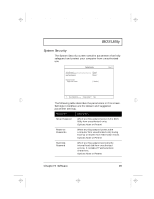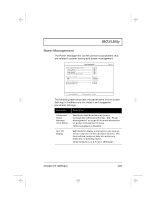Acer TravelMate 510 User Guide - Page 125
book : 510-5.fm, Thursday, March 4, 1999, 03 PM
 |
View all Acer TravelMate 510 manuals
Add to My Manuals
Save this manual to your list of manuals |
Page 125 highlights
510.book : 510-5.fm Page 103 Thursday, March 4, 1999 1:03 PM BIOS Utility Power Management The Power Management screen contains parameters that are related to power-saving and power management. The following table describes the parameters in this screen. Settings in boldface are the default and suggested parameter settings. Parameter Description Advanced Power Management Mode Enables or disables advanced power management (Windows 95 only). See "Power Management" on page 40 for more information on power management modes. Options: Enabled or Disabled Turn Off Display Will blank the display screen after a set amount of inactivity time on the user input devices. This timer will reset when activity occurs on any keyboard, or pointing device. Options: Never, 1, 2, 3, 5, 10 or 15 Minutes Chapter 5 Software 103