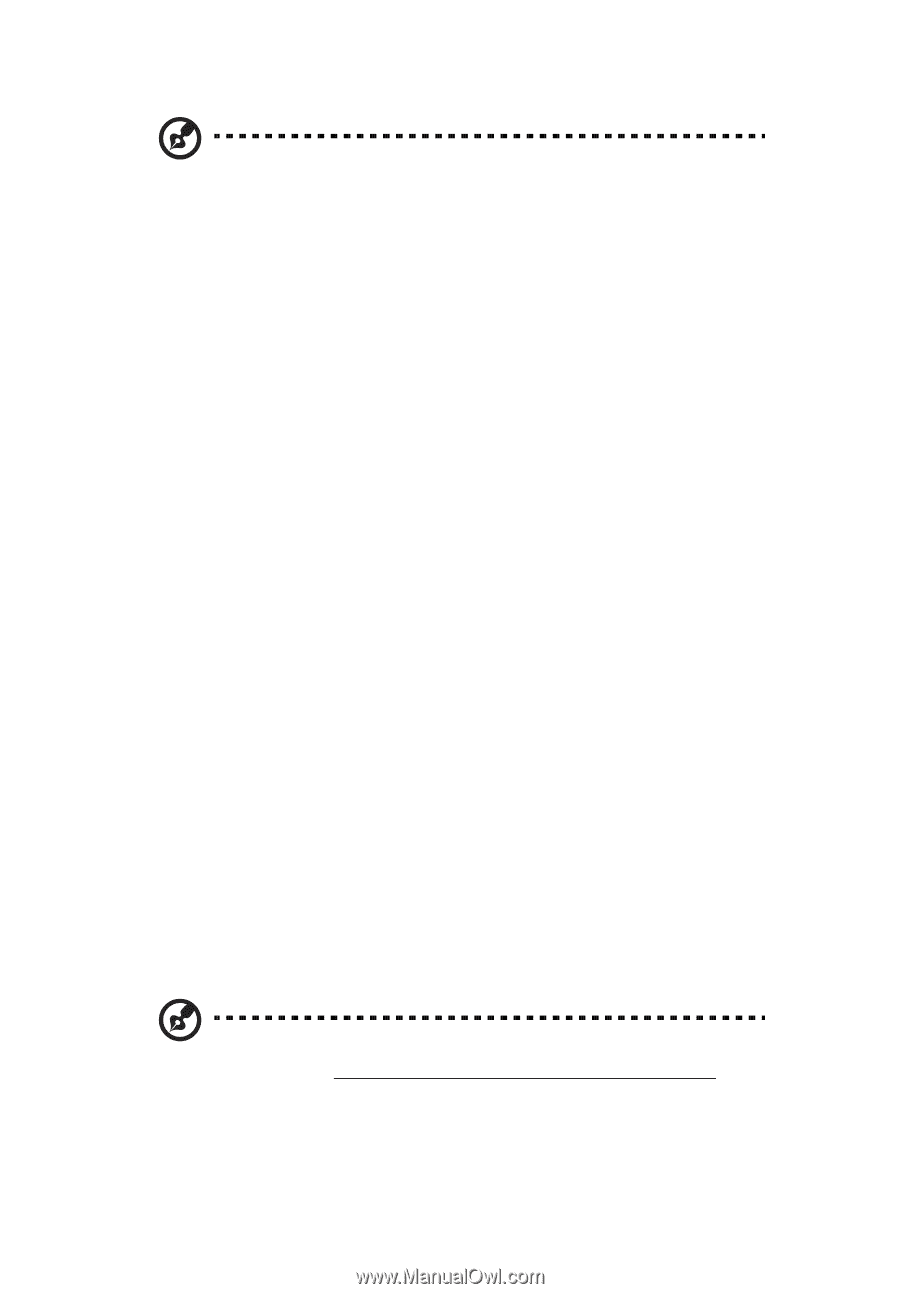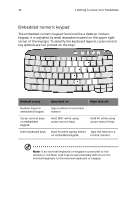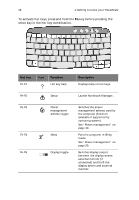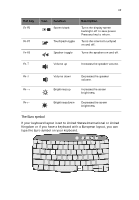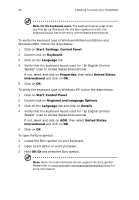Acer TravelMate 650 Travelmate 650 User Guide - Page 28
Start, Settings, Control Panel, Keyboard, Language, Properties, United States, International, Control
 |
View all Acer TravelMate 650 manuals
Add to My Manuals
Save this manual to your list of manuals |
Page 28 highlights
20 1 Getting to know your TravelMate Note for US keyboard users: The keyboard layout is set when you first set up Windows. For the Euro symbol to work, the keyboard layout has to be set to United States-International. To verify the keyboard type in Windows Millennium Edition and Windows 2000, follow the steps below: 1 Click on Start, Settings, Control Panel. 2 Double-click on Keyboard. 3 Click on the Language tab. 4 Verify that the keyboard layout used for "En English (United States)" is set to United States-International. If not, select and click on Properties; then select United StatesInternational and click on OK. 5 Click on OK. To verify the keyboard type in Windows XP, follow the steps below: 1 Click on Start, Control Panel. 2 Double-click on Regional and Language Options. 3 Click on the Language tab and click on Details. 4 Verify that the keyboard layout used for "En English (United States)" is set to United States-International. If not, select and click on ADD; then select United StatesInternational and click on OK. 5 Click on OK. To type the Euro symbol: 1 Locate the Euro symbol on your keyboard. 2 Open a text editor or word processor. 3 Hold Alt Gr and press the Euro symbol. Note: Some fonts and software do not support the Euro symbol. Please refer to www.microsoft.com/typography/faq/faq12.htm for more information.