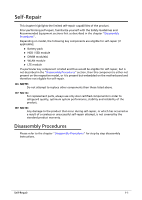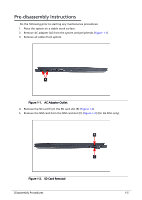Acer TravelMate P6 Lifecycle Extension Guide - Page 7
Pre-disassembly Instructions
 |
View all Acer TravelMate P6 manuals
Add to My Manuals
Save this manual to your list of manuals |
Page 7 highlights
Pre-disassembly Instructions 0 Do the following prior to starting any maintenance procedures: 1. Place the system on a stable work surface. 2. Remove AC adapter (A) from the system and peripherals (Figure 1-1). 3. Remove all cables from system. A Figure 1-1. AC Adapter Outlet 4. Remove the SD card from the SD card slot (B) (Figure 1-2). 5. Remove the SIM card from the SIM card slot (C) (Figure 1-2) (for 5G SKU only). B C Figure 1-2. SD Card Removal Disassembly Procedures 1-5

Disassembly Procedures
1-5
Pre-disassembly Instructions
0
Do the following prior to starting any maintenance procedures:
1.
Place the system on a stable work surface.
2.
Remove AC adapter (A) from the system and peripherals (
Figure 1-1
).
3.
Remove all cables from system.
Figure 1-1.
AC Adapter Outlet
4.
Remove the SD card from the SD card slot (B) (
Figure 1-2
).
5.
Remove the SIM card from the SIM card slot (C) (
Figure 1-2
) (for 5G SKU only).
Figure 1-2.
SD Card Removal
A
C
B