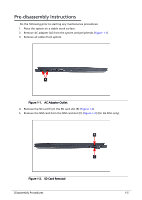Acer TravelMate P6 Lifecycle Extension Guide - Page 9
Base Cover Removal,
 |
View all Acer TravelMate P6 manuals
Add to My Manuals
Save this manual to your list of manuals |
Page 9 highlights
Base Cover Removal 0 1. Remove eleven (11) screws from the base cover (Figure 1-3). Figure 1-3. Base Cover Removal 2. Carefully pry up the base cover starting from the bottom side to release the latches. Then continue releasing the remaining latches on the left and right sides (Figure 1-4). Figure 1-4. Base Cover Removal Disassembly Procedures 1-7

Disassembly Procedures
1-7
Base Cover Removal
0
1.
Remove eleven (11) screws from the base cover (
Figure 1-3
).
Figure 1-3.
Base Cover Removal
2.
Carefully pry up the base cover starting from the bottom side to release the latches.
Then continue releasing the remaining latches on the left and right sides (
Figure 1-4
).
Figure 1-4.
Base Cover Removal