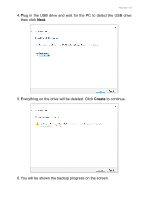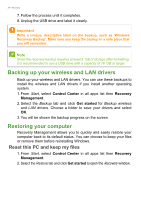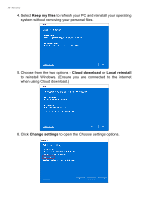Acer TravelMate Spin P414RN-41 User Manual - Page 33
You will be shown the backup progress on the screen., to continue.
 |
View all Acer TravelMate Spin P414RN-41 manuals
Add to My Manuals
Save this manual to your list of manuals |
Page 33 highlights
Recovery - 33 4. Plug in the USB drive and wait for the PC to detect the USB drive then click Next. 5. Everything on the drive will be deleted. Click Create to continue. 6. You will be shown the backup progress on the screen.

Recovery - 33
4.Plug in the USB drive and wait for the PC to detect the USB drive
then click
Next
.
5.Everything on the drive will be deleted. Click
Create
to continue.
6.You will be shown the backup progress on the screen.