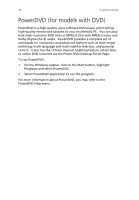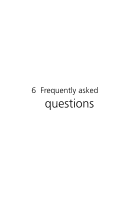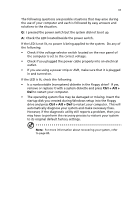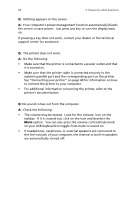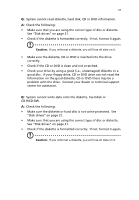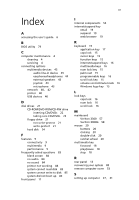Acer Veriton 3500G Veriton 3500G - Page 92
center www.acersupport.com, This tells you what to do in case
 |
View all Acer Veriton 3500G manuals
Add to My Manuals
Save this manual to your list of manuals |
Page 92 highlights
This chapter tells you what to do in case your computer is not working properly. However, if a more serious problem arises, contact your dealer or the technical support center (www.acersupport.com) for assistance.
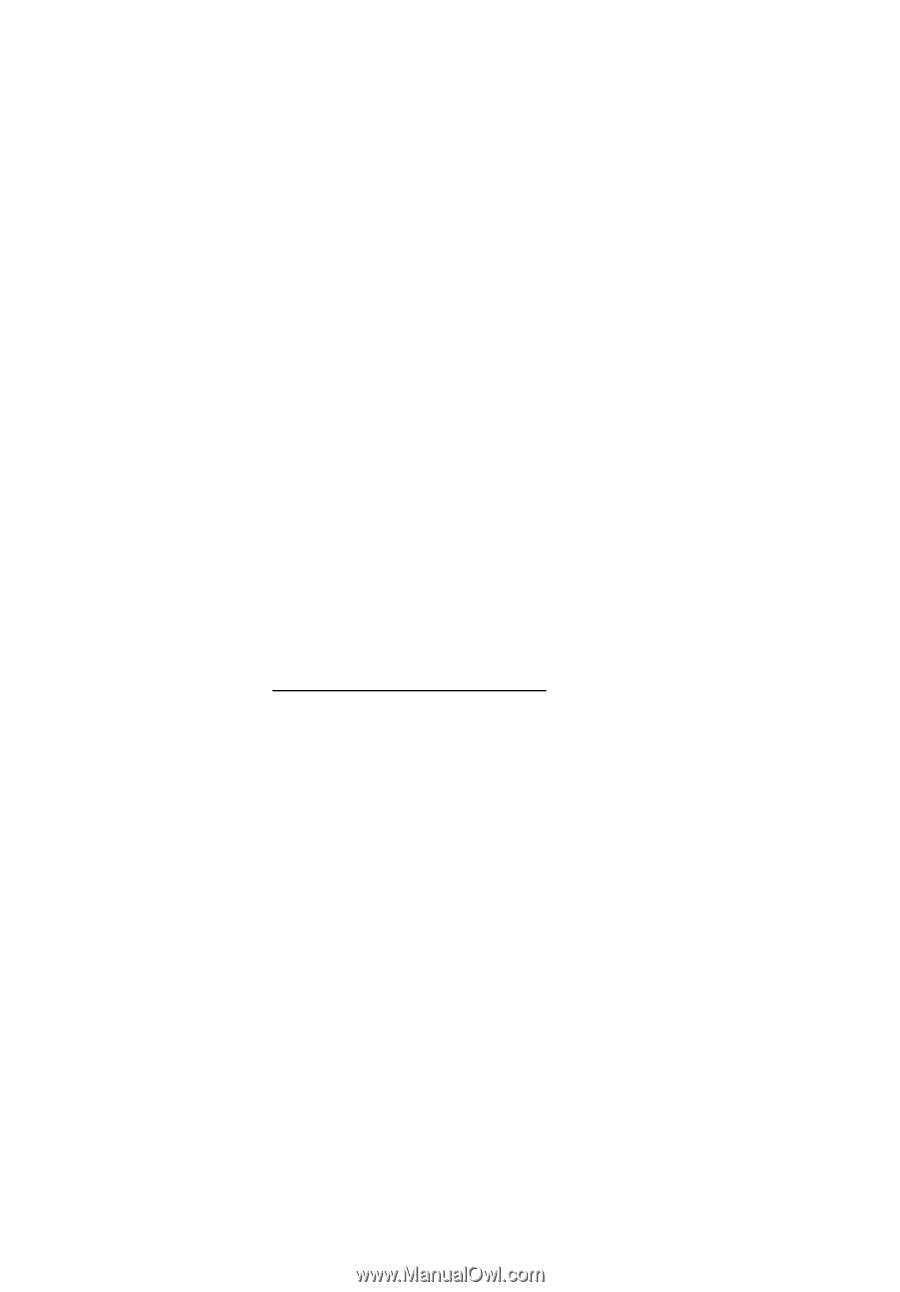
This chapter tells you what to do in case
your computer is not working properly.
However, if a more serious problem arises,
contact your dealer or the technical support
center (www.acersupport.com
) for
assistance.