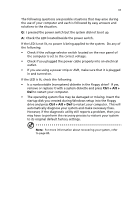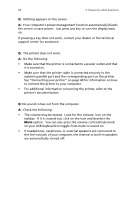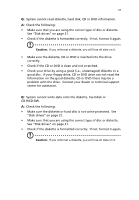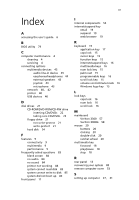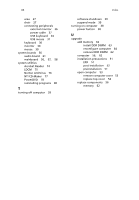Acer Veriton 3500G Veriton 3500G - Page 97
Index
 |
View all Acer Veriton 3500G manuals
Add to My Manuals
Save this manual to your list of manuals |
Page 97 highlights
87 Index A accessing the user's guide 6 B BIOS utility 79 C computer maintenance 4 cleaning 4 servicing 4 connecting options multimedia devices 43 audio line-in device 45 earphones/headphones 44 external speakers 43 joystick 43 microphone 43 network 40, 42 printer 40 USB devices 46 D disk drives 21 CD-ROM/DVD-ROM/CD-RW drive inserting CDs/DVDs 22 taking care CDs/DVDs 23 floppy drive 21 not write-protect 21 write-protect 21 hard disk 24 F features 9 connectivity 9 multimedia 9 performance 9 frequently asked questions 83 blank screen 84 no audio 84 no sound 84 printer not working 84 system cannot read disk 85 system cannot write to disk 85 system did not boot up 83 front panel 11 I internal components 55 internet/suspend key email 19 suspend 19 web browser 19 K keyboard 15 application key 17 caps lock 15 cursor keys 15 function keys 15 internet/suspend keys 16 multimedia keys 16 num lock key 15 palm rest 15 programmable keys 16 scroll lock key 15 volume control/mute knob 16 Windows logo key 15 L lock keys caps lock 16 num lock 16 scroll lock 16 M mainboard Veriton 3300 57 Veriton 3300G 58 mouse 20 buttons 20 clicking 20 double-click 20 ratchet wheel 20 multimedia key forward 18 play/pause 18 stop 18 R rear panel 13 recovering your system 80 remove computer cover 53 S setting up computer 27, 31