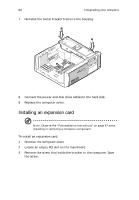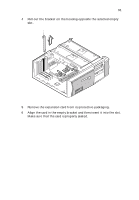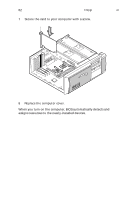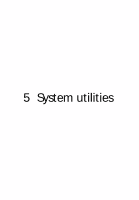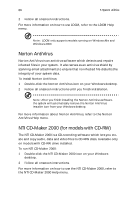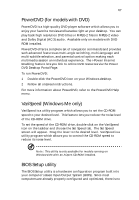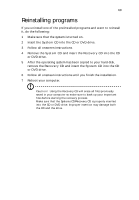Acer Veriton 5200 Veriton 5200 - Page 73
System utilities, Acrobat Reader, LANDesk Client Manager (LDCM), Management 2.0 - pdf
 |
View all Acer Veriton 5200 manuals
Add to My Manuals
Save this manual to your list of manuals |
Page 73 highlights
65 System utilities Depending on the hardware and optional features installed in your Veriton 5200 computer, your system came bundled with several program utilities designed to streamline your computer's operations. These utilities may include any of the following: • Acrobat® Reader™ • LANDesk Client Manager (LDCM) • Norton AntiVirus • NTI CD-Maker 2000 • PowerDVD • VariSpeed • BIOS utility All these applications are very easy to use. However, if you need more help and information, you may refer to the online help of each of these software applications. Acrobat Reader Acrobat® Reader™ is a software that lets you view, navigate, browse and print Adobe Portable Document Format (PDF) files in all major computer platforms. Acrobat Reader allows you to open your document across a broad range of hardware and software systems with all its features - layout, fonts, links and images, intact. To run Acrobat Reader, double-click the Acrobat Reader icon on your Windows's desktop. For more information about Acrobat Reader, refer to its Help menu. LANDesk Client Manager (LDCM) LANDesk Client Manager (LDCM) allows desktop management via the Web, standard network, or dial-up connections. It is compatible with the leading management specifications, such as Wired for Management 2.0, Desktop Management Interface (DMI) v2.0, and others. To run LDCM: 1 Double-click the LDCM icon on your Windows desktop.