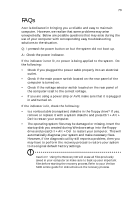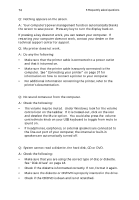Acer Veriton 5200 Veriton 5200 - Page 85
Index
 |
View all Acer Veriton 5200 manuals
Add to My Manuals
Save this manual to your list of manuals |
Page 85 highlights
77 Index B BIOS Setup utility 67 C computer cover remove 49 replace 50 computer maintenance 4 CDs/DVDs 19 cleaning 4 diskettes 18 servicing 4 connecting options multimedia devices 41 audio line-in device 43 earphones/headphones 42 external speakers 41 joystick 41 microphone 41 network 37, 38 printer 37 D disk drives 18 CD-ROM/DVD-ROM/CD-RW drive 19 inserting 20 floppy drive 18 not write protect 19 write protect 18 hard disk drive 18 F features 9 connectivity 9 multimedia 9 performance 9 front panel 10 I internal components 51 K keyboard 14 M mouse 17 O online guide 5 Q Q&A 73 R rear panel 12 S setting up computer 25, 27 area 25 chair 25 connecting peripherals external monitor 32 keyboard 27 power cable 33 keyboard 26 monitor 26 mouse 26 system boards 52 audio board 55 mainboard 52 system utilities 65 Acrobat Reader 65 LDCM 65 Norton AntiVirus 66 NTI CD-Maker 2000 66 PowerDVD 67 reinstalling programs 69 VariSpeed 67 T technical assistance 5 troubleshooting 73 turning off computer 36 software shutdown 36 suspend mode 36 turning on computer 34 34 U upgrade add memory 56 install DIMM 57 reconfigure computer 58