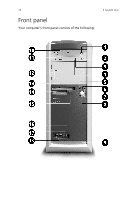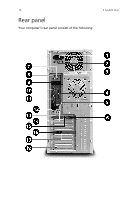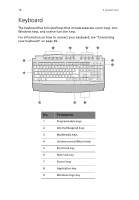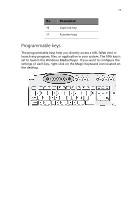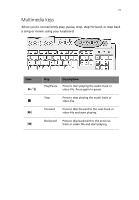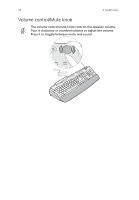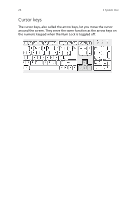Acer Veriton 7600G Veriton 7600G - Page 25
Programmable keys, settings of each key, right click on the Magic Keyboard icon located
 |
View all Acer Veriton 7600G manuals
Add to My Manuals
Save this manual to your list of manuals |
Page 25 highlights
19 No. Description 10 Caps lock key 11 Function keys Programmable keys The programmable keys help you directly access a URL (Web site) or launch any program, files, or application in your system. The fifth key is set to launch the Windows Media Player. If you want to configure the settings of each key, right click on the Magic Keyboard icon located on the desktop.
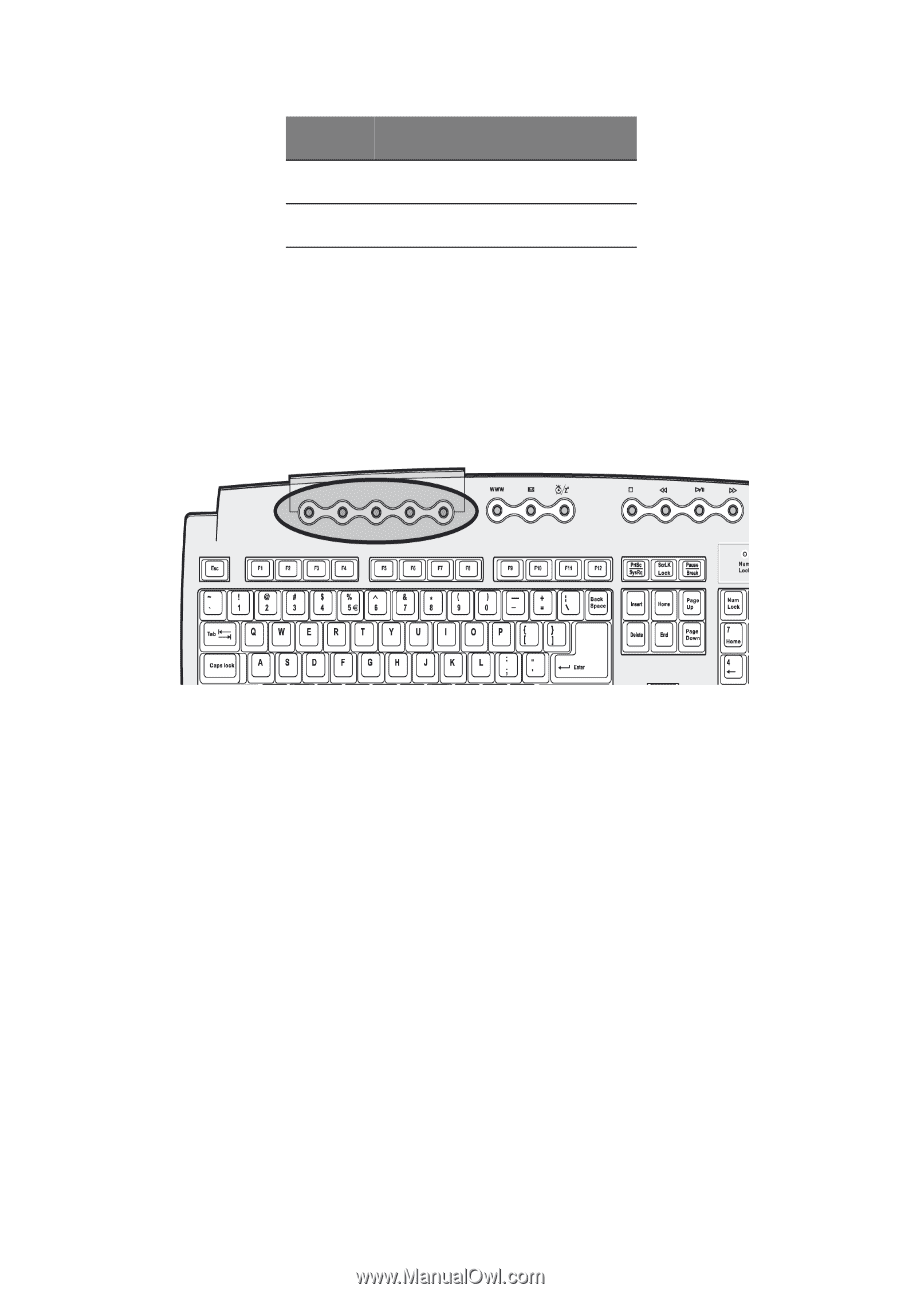
19
Programmable keys
The programmable keys help you directly access a URL (Web site) or
launch any program, files, or application in your system. The fifth key is
set to launch the Windows Media Player. If you want to configure the
settings of each key, right click on the Magic Keyboard icon located on
the desktop.
10
Caps lock key
11
Function keys
No.
Description