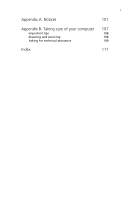Acer Veriton 7600G Veriton 7600G - Page 3
First things first, System tour, Setting up your computer, Positioning your PC
 |
View all Acer Veriton 7600G manuals
Add to My Manuals
Save this manual to your list of manuals |
Page 3 highlights
1 First things first System specifications Package contents Accessing the user's guide 2 System tour Features Performance Multimedia Connectivity Front panel Rear panel Keyboard Programmable keys Internet/Suspend keys Multimedia keys Volume control/Mute knob Lock keys Cursor keys Windows keys Function keys Palm rest Optical drive Hard disk 3 Setting up your computer Arranging a comfortable work area Adjusting your chair Positioning your PC Positioning your monitor Positioning your keyboard Positioning your mouse Connecting peripherals Connecting your mouse Connecting your keyboard Connecting a monitor Connecting the power cable Turning on your computer Turning off your computer Connecting options iii 1 5 6 7 9 12 12 12 12 14 16 18 19 20 21 22 23 24 25 26 26 27 29 31 34 34 34 35 35 36 37 37 39 41 42 43 44 45